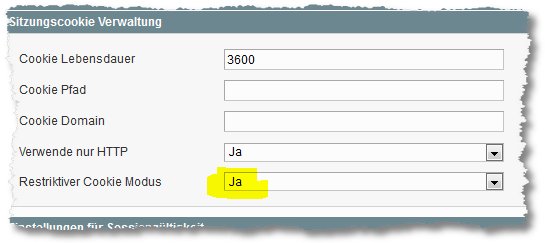We have moved today an old Magento installation to another server. So grab old data and database, copy to new server, dort entpacken, Preparing DB and files according to the new URL, DB link etc.
Then it worked really well BUT worked in the backend, not a single link. It was not possible e.g.. on the “Sales” To click button. Only the Logout link worked as well down the language change (was also when only the drop but worked the language is not changed).
The problem here lies in the lack of rights of the files after copying. Here, then, either the so called once. Cleanup Script (but which is only hard to get) be run or the rights are reassigned via SSH access. It also goes via FTP but the very long duration.
First I would try it with the following lines, e.g. the. are therefore used in Putty in shell access:
find . -type f -exec chmod 644 {} \;
find . -type d -exec chmod 755 {} \;
chmod 550 pear
This takes a little. So wait until you return to the “Prompt” Thus, the current path is displayed.
If it then still having not, give an entitlement more (even if it is somewhat uncertain then):
find . -type f -exec chmod 664 {} \;
find . -type d -exec chmod 775 {} \;
chmod 550 pear
Now it should work with the links in the backend.
Recognizable, that the file permissions are not correct, it is also the way it, that the folder var / cache / is not used. So If you delete the contents of the folder (or the folder itself), he is not filled, or rewritten.
Used in Magento Version 1.4.1.1 Comments? Additions? Notes? Gladly!