Super ärgerlich und nervig aber mittlerweile häufiger vorgekommen: Bei der Extension Login und Bezahlen mit Amazon von Creativestyle fiel auf, dass Einstellungen, die man als Admin im Backend vornimmt nicht abgespeichert werden. While there is every time a message “The configuration has been saved”, jedoch sind die Änderungen nicht abgespeichert worden.
Das beginnt schon beim Speichern der Einstellung, ob man die Extension aktivieren möchte. Super nervig! The solution, die wir bislang gefunden haben, ist für die Einstellung temporär unter  System > Configuration > General –> to disable Web the shop Encryption. Und das muss erst einmal für ALLE Shops, die evtl. im Backend gemeldet sind durchgeführt werden.
System > Configuration > General –> to disable Web the shop Encryption. Und das muss erst einmal für ALLE Shops, die evtl. im Backend gemeldet sind durchgeführt werden.
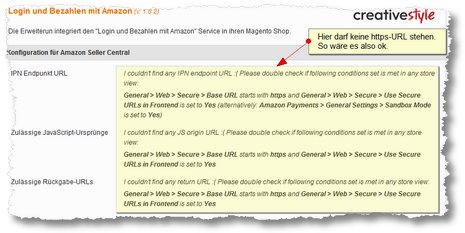
Als Anhaltspunkt welche Shops noch über eine Verschlüsselung verfügen, kann man gleich die Login und Bezahlen-Extension verwenden. Denn solange in der Konfiguration oben noch https-Adressen angezeigt werden, ist eine Speicherung nicht möglich. Erst wenn hier nichts mehr steht, kann gespeichert werden.
Dies bleibt leider als Problem bestehen, so dass man für die Einstellungen die sichere ShopURL jedes Mal für alle Shops deaktiveren muss. Sind die Einstellungen vorgenommen, kann die SSL-Verbindung aber wieder aktiviert werden. Dies gilt übrigens nicht für den Admin-Bereich. Hier kann die SSL-Verschlüsselung aktiv bleiben.
Update vom 17.01.2017
Strangely, suddenly became the “Bezahlen mit Amazon” Button no longer appears in cart. The “Login with Amazon” however, Button was still there. It seems this is a problem with the activation conditions to exist, so we unceremoniously Q&D solution are made and in the app / code / community / Creative Style / Amazon Payments / block / Abstract.php in line 149 have adapted following code:
if ($this->_isActive()) {was replaced by
if (true) {this means, that the button ALWAYS appears, even if in the configuration (e.g.. for a website or store view) the feature is disabled. In this case, the button is displayed, but is not clickable. Here one would have to template-level hide the button, if need be.
I'm aware of, that this is not a nice solution, However, the extension seems to reveal more and more problems. Thus it runs well under the GIGO principle.
Update vom 06.04.2017
In the current version of the extension (1.8.4) seem to have been resolved problems o.g. You can make adjustments without problems on site level and also Amazon Pay can be used independently of the login. Very nice!
