Update vom 20.05.2015
Nach einigen Jahren in denen wir vorhandene OneStepCheckout Extensions für Magento angepasst haben, so dass Sie deutschem Recht genügen, haben wir nun all die Erfahrung in der ersten deutschen OneStepCheckout Extension für deutsche Shops zusammengefasst. Die Extension, die wir entwickelt haben, bietet viele Einstellmöglichkeiten und berücksichtigt direkt Dinge wie Button Lösung oder auch Einverständniserklärung zur Weitergabe der Daten an Versanddienstleister. Aber auch die bequeme Konfiguration der Adressefeld-Reihenfolge ist bereits integriert. Somit enfallen so gut wie alle Anpassungen und Sie können mit Ihrem Shop schnell an den Start gehen. Die OneStepCheckout Extension finden Sie direkt in unserem Shop.
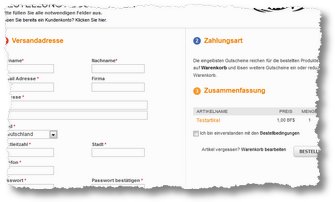
We are now two different versions One Step Checkout use in a variety of shops.
It should, however, currently the most recently installed OSC because of several points:
- better
- very good support
- good adjustment
It is the extension of Magestore, already for $ 149 have to be (compared to the extension of OneStepCheckout or. Idev, of the time when we bought it cost many times and even today is still almost twice as expensive in the base version).
Both extensions to ensure, that, contrary to the One PAGE checkout of Magento are getting all the information at a glance and not the other leaves is necessary. This saves time and nerves. However, there are one or the other difference between the two modules apart from the price.
OneStepCheckout offers u.a. also have the opportunity to integrate products directly in the checkout, Then by simply clicking on the add to cart be placed. So, as it were in the supermarket, where you at the checkout or quickly entrains a pack of chewing gum. Whether this possibility in Germany does not make much sense (–> Button solution from 01. August 2012), because it does not display information about the products, etc., is questionable.
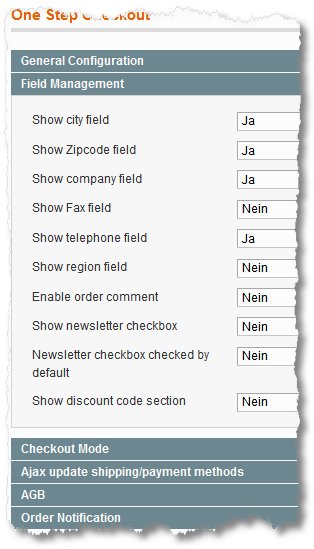 Now back to the extension of Magestore. This backend provides a comprehensive adjustment etc.. with selection of fields to be displayed in checkout (s.l.).
Now back to the extension of Magestore. This backend provides a comprehensive adjustment etc.. with selection of fields to be displayed in checkout (s.l.).
More options:
– Different shipping address input Yes / No
– The standard payment- and delivery method
– Some settings such as default country / -city etc.
– Shipping method to hide when there is only a yes / no
– Basic Layout (3 Columns / 2 columns)
– Login opportunity to give yes / no
– Registration option Yes / No
– Gast Ja / Nein
– Ajax functionality to field
– Terms de-/activate / order terms and defining
– Order to define and enable or disable notification
These are not all ways but the most important. There is so much set.
And now a point, which is very important: If functionality is not working or not as desired, or even absent, can be taken directly to Magestore contact and help you quickly and easily. No question about “If you ordered support” or “You need a support hour = $ X please book again”.
We had two problems, the more or less were dissolved overnight. On the one hand, there was a problem, that if no-payment option was available- No information was also displayed and no error message came.
And the second problem that we had was to, that the Conditions Box, which appears after clicking on the backend while resize is nice, However, there was no scroll function, so that for large GTC display was quite long.
Both problems were solved quickly and as I said overnight. We got an email with either matched or file with the code could be changed.
Interesting for Germany is now of course a “Button Solution” or. the adaptation of the checkout of the new legal claims. They should be set the terms of the Article Overview, so that nothing between the index and the “Buy” Is also a button and naming all the important features in the product overview.
Here I have already spoken with the developer, who told, that these points are included in the further development. This is another plus point for this extension. For other developers, it was often OSC “Thanks for the info” and sometimes even “The German market is not strong enough, so that we would pursue this effort”. (A Button Solution We can now offer this OSC.)
Update vom 20.09.2012
With whom there issues with the display size of the Terms and Conditions or. Conditions are (Although it can be set in the backend but it is not really anything big), this may in IndexController.php folder app / code / local / Magestore / Onestepcheckout / controllers ca. in line 128 make
echo ‘<textarea rows=”14″ cols =”70″>’;
Here can be enlarged and reduced.
Update vom 10.10.2012
One of our newly discovered some time ago, is one of very good OneStepCheckout MageWorld (By clicking on this link you get a discount of 5 $ to the extension. This should then work directly with and without voucher Mage-World.com for Extensions, because we are bound by the Affiliate).
As written, for this we can also offer solution button (see here). The Checkout features besides the already known features much more. So here can e.g.. should be the order of the address fields can be defined as well as whether these mandatory or de / activated. So very nice (Is important to note, that this function can only be activated in the backend before it works “Disable feature sort and edit option field”).
Furthermore, it provides a way to easily make shipping days indicate. This can be defined pleasant (e.g.. Shipping only Mo.). It can also define exceptions to shipping days and weekends add.
All in all a nice extension, die ca. 150$ costs.
Today, we had a case where a customer used before the OSC and to the extension of IDEV moved from Mageworld. There was a problem with the database. There was an error “SQLSTATE[42S02]: Base table or view not found: 1146 Table ‘usr_pXYZ_2.mw_onestepcheckout’ does not exist”.
The problem lay in the existence of IDEV Extension. The following procedure eliminates the problem (Thanks to the great support of MageWorld!):
1. Disable cache
2. In the folder / app / etc / modules go and rename the file there MW_Onestepcheckout.xml. E.g. in MW_Onestepcheckout.xml.bak
3. Then disable the extension IDev. Best rename the XML. E.g.. in Idev_OneStepCheckout.xml.bak
4. Go into the database and then in the table “core_resource”. There the entry “onestepcheckout_setup” delete. Here is IDev e.g.. current 4.0.4 used. With us, it was also the entry. This entry will be added later by the Extension correctly.
5. Turn on cache
6. The OSC module Mageworld activate by MW_Onestepcheckout.xml.bak is renamed back to MW_Onestepcheckout.xml.
7. Cache deactivate
8. Extension testen.
Now it should work.
Used in Magento Version 1.5.1.0 Comments? Additions? Notes? Gladly!

In onestepcheckout I wanted to edit the required fields, I just do not think the point.
I can only “Exclude/include fields”
Thank you!
found it, here's the solution:
http://www.onestepcheckout.com/wiki/index.php/Phone-field-optional