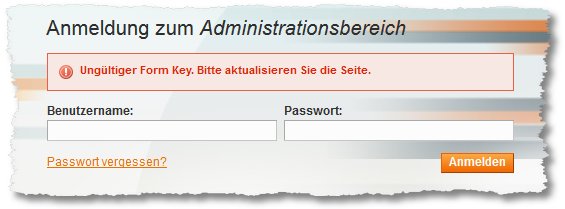
After setting up a test shop ( = 1:1 Copy of a Magento shop) We received the error message Invalid form Key. Please refresh the page. at login in the backend / Admin-Bereich.
This can now have different causes and solutions:
1. Cookie path is not set correctly: For this core_config_data go into the database in the table and in “path” after “cookie” search. In “value” to ensure, that everything is filed correctly.
2. Access rights are incorrect: It may be, that does not give the installation on the server the correct access rights. Folders should generally 755 and files 644 be equipped. Here helps a small PHP script (a look at Google) but or this way.
3. If this does not work – possibly the script spits even a “not permitted” info from, then it may be, that one has made a mistake in the Hosting settings – in our case this was so. We had in place at installation of the subdomain hosting of “als CGI/FPM” the setting “als Apache-Modul” selected. The user's access rights for the Magento shop were insufficient. After switching to CGI, we went but again without problems.
In some connection to this, it is still HERE an article on a suddenly empty cart.
Update vom 30.04.2018:
We had just returned this case. but this time it was not because of o.g. Problems but simply because, that no space was available on the server. So see this.
Comments? Additions? Notes? Gladly!

Hallo,
have the same misconduct in my Magento Store. Only the error does not always occur. Only now and then comes this error message. For me, I always delete the cookies and with any browser, the browser. Then it works again without error message.
How come?
Helmut