
In the original state from using Magento CE Version 1.9 supplied RWD (Responsive Web Design) Template Footer Link two areas.
On the one hand a static block with the code footer_links_company and something else. But what about the other?
A static block unfortunately it is not. So you just can not change or disable a block, if you would like to be the quick links as search terms or Advanced Search go.
The solution is found in the page.xml in the folder app / design / frontend / rwd / default / layout.
There, the two columns are called here and they can also be quickly eliminated. As. in line 140 found
<block type="page/template_links" name ="footer_links" as="footer_links" template ="page/template/links.phtml"> <action method="setTitle"><title>Quick Links</title></action> </block>
and in line 143 then
<block type="page/template_links" name ="footer_links2" as="footer_links2" template ="page/template/links.phtml"> <action method="setTitle"><title>Account</title></action> </block>
Now it is not hard to guess what is responsible for what. In order to delete the two columns now, can these two parts either delete or comment.
One can of course also on the local.xml remove but why something can be added only, to then remove again. So rather out with it.
Used in Magento versions 1.9.0.1 and 1.9.1.0 Comments? Additions? Notes? Gladly!

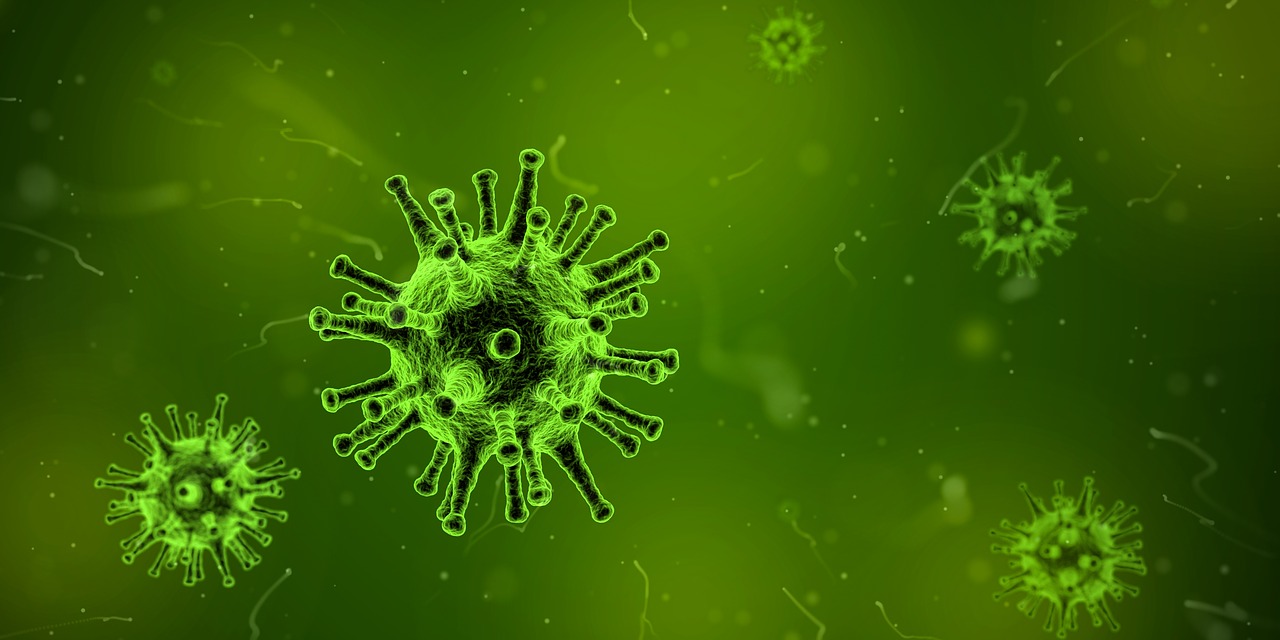
One can of course also on the local.xml remove but why something can be added only, to then remove again. So rather out with it.
Das schöne am Arbeiten mit der local.xml ist dass du die Original catalog.xml (und all die anderen) gar nicht in deinem Thema brauchst. Du steuerst einfach alles über die local.xml.
Wenn sich dann ein anderer Entwickler sich deine Dinge anschaut, muss er sich nur mit dem Delta aus der local.xml beschäftigen – das Standardverhalten von Magento kennt er ja. The doing project handoffs significantly lighter and provides you even more freedom when updating the Magento version 🙂
Liebe Grüße
Tobi
thx