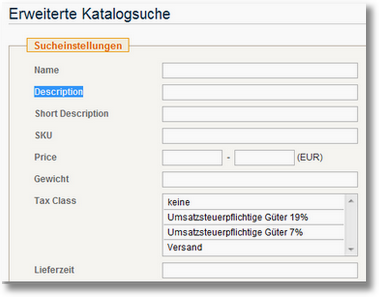 When in the Greatly expand search Your Magento Stores meaningless criteria are queried, You can customize it relatively easy. Thus, e.g.. Description, Short Description, SKU, Price etc.. quickly adapted or translated and.
When in the Greatly expand search Your Magento Stores meaningless criteria are queried, You can customize it relatively easy. Thus, e.g.. Description, Short Description, SKU, Price etc.. quickly adapted or translated and.
To do this in your Magento backend and navigate there Catalog > Attribute > Attribute edit.
There you will see the “Attribute” (because those are z.T. the Criteria), that can be searched. You can now select individual each and there under “Frontend Properties” o.ä. select, whether this criterion in the “Quick Search” and / or in the “Advanced Search” want to display. Easy to enable or disable.
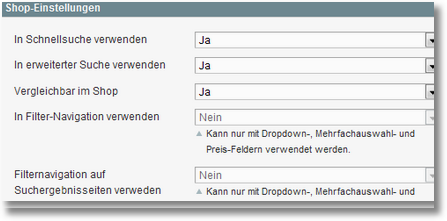
On the other hand, you can identify the individual criteria, how you want it. This is e.g.. for SKU the Model.
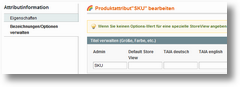
Here, then enter, which names to the criteria in the shop and in the Store Views.
To the Advanced Search to remove completely HERE read.
Used in Magento 1.4.1.1

Thank you very much, that was pretty easy 🙂
Thank you, have just looked silly and stupid and looking forward, that it is so easy.
So far we have installed only two languages in Magento, It should, however, be even more. And if I now imagine, I would have to find and replace everywhere….
Then described rather as simple as here.
Thanks again.
Greetings from the Palatinate