Who in Magento with the number ranges or. with the award of the order or invoice number is not satisfied, this may change relatively unproblematic.
By default, the leading digit of the ID number ranges of the shop. Is StoreID as a 3, is the standard first order 300000001 be. This is in the database in the table
 eav_entity_store registered.
eav_entity_store registered.
The significance of the results from the table entity_type_id
eav_entity_type. Here one can see, which Number ranges are meant. E.g.. Order, Invoice number, etc.
The store_id are of course the number of stores. And increment_last_id at the specified, that number has been assigned as the last. Eav_entity_type in the table is now defined, How many points will be awarded and how the numbers get bigger.
In o.g. Table identifies the leading position among increment_prefix. So, that by default 8 Points behind the leading digit is.
Is now – As has already been done – the leading figure in Store 3 of 3 on 4 be changed, This can be done directly and the last number used can be adjusted directly.
Subsequently, the new number range used.
Who has created a new store and possibly make test orders, should be at. an order, an invoice, Create a program and a credit, since only then for each of these documents, an entry in the DB is available, can be adapted.
If all (Test) Orders are to be deleted from the system, So it is useful first as o.g. each to create and then delete a document, as e.g.. HERE described.
Used in Magento versions 1.4.1.1 bus 1.7.0.2 Comments? Additions? Notes? Gladly!

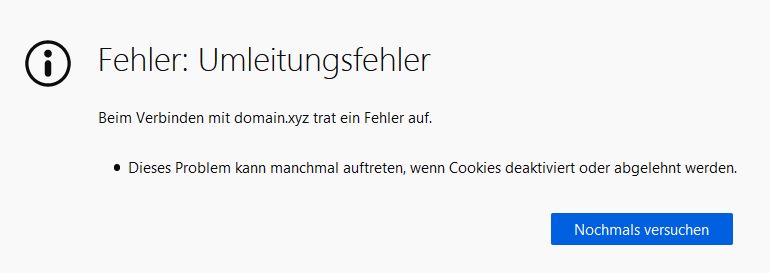
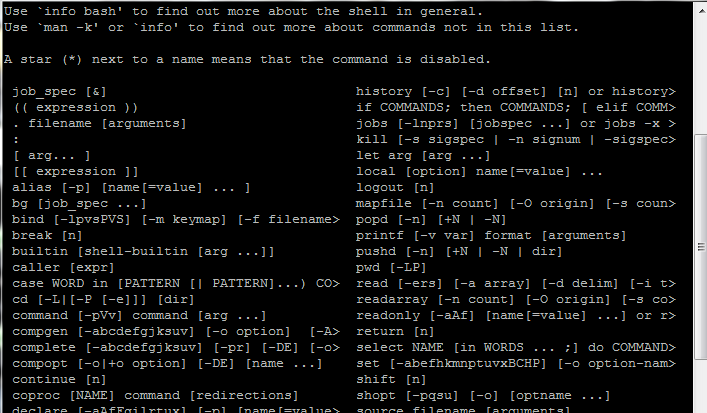
Have it just in the 1.9 ner version uses. Works without problems!