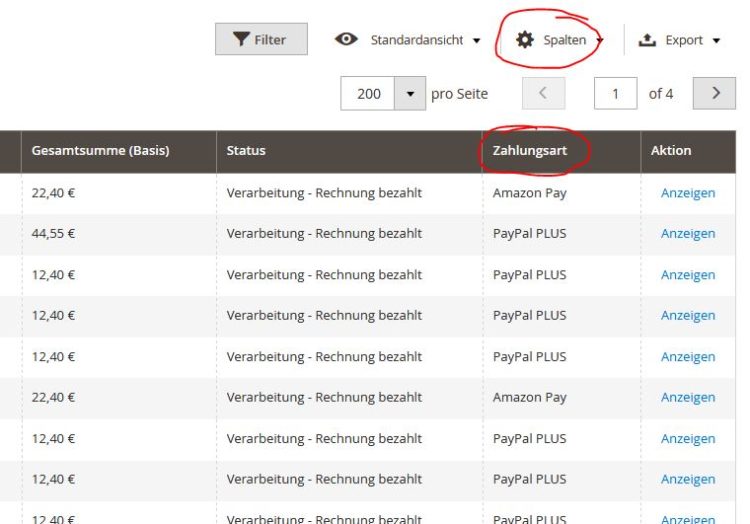Elegant by Magento 2 I find the function, that the backend Admin Grids e.g.. can be quite easily expand or increasing orders by columns cut. And without an extension. Just on “Split” click above the table and the hook gewünschtn columns or tick. Even the table with the columns varies below in real time.
Only in the column “Payment” there is the problem, that, after the activation (from the heading) remained completely empty. After some investigation it turned out, that this is a bug, in some Magento 2 versions (bus 2.3.2) is present and well-off 2.3.3 was repaired.
Information can be found at https://github.com/magento/magento2/issues/22231 and on https://github.com/magento/magento2/issues/23976. Real solutions do not exist there, but.
For us, the solution now consisted of the following contribution https://github.com/magento/magento2/commit/da0c7374e5dcae81735552bdd685ee5e646b8486
Here, both the app / code / Magento / Payment / Helper / data.php ( bei uns die vendor/magento/module-payment/Helper/Data.php) as adjusted by the dev / tests / integration / test suite / Magento / Payment / Helper / DataTest.php. Then the column is displayed with the correct data of the payment method and is no longer empty.
Used in Magento Version 2.3.2 Comments? Additions? Notes? Gladly!