If the (Advanced) Search can be removed, For example, in the shop because only one or a few products are available, This can quickly over the catalogsearch.xml in the folder app / design / frontend /[base or default]/[Ihr Template]/layout be done. Here, in order to delete both search, So the normal and advanced search- simply delete the entire contents. Should it then but its just one of the two searches, then the corresponding part to be removed or commented out.
To hide just the links in the footer, the area can be removed, where it ca. from line 41 is:
<action method="addLink" translate="title label" module ="catalogsearch">
<label>Advanced Search</label>
<url helper="catalogsearch/getAdvancedSearchUrl" />
<title>Advanced Search</title>
</action>If the Advanced search AND search terms are removed, simply the complete range
<reference name="footer_links">
<action method="addLink" translate="title label" module ="catalogsearch" ifconfig ="catalog / seo / SEARCH_TERMS"><label>Search Terms</label><url helper="catalog search / getSearchTermUrl" /><title>Search Terms</title></action>
<action method="addLink" translate="title label" module ="catalogsearch"><label>Advanced Search</label><url helper="catalogsearch/getAdvancedSearchUrl" /><title>Advanced Search</title></action>
</reference>comment out or delete.
Should the Site from the footer to disappear, may, in its layout folder to open the file catalog.xml and the lines
<reference name="footer_links">
<action method="addLink" translate="title label" module ="catalog" ifconfig ="catalog/seo/site_map"><label>Site Map</label><url helper="catalog/map/getCategoryUrl" /><title>Site Map</title></action>
</reference>be commented out or removed.
If only some of the criteria Advanced Search be removed, this can HERE be gleaned.
Used in Magento Version 1.5.1.0. Ask? Suggestions? Comments? Gladly!

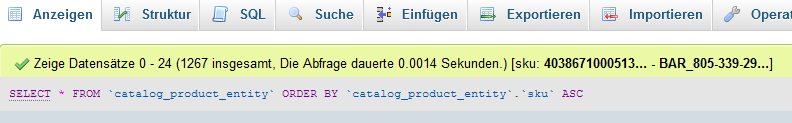
Hallo,
wie kann bei Magento 1.9.2.2 (derzeit aktuellste Version) die Suche komplett ausgeschaltet werden?
Thank you very much.
Jan
Ich würde die Suche über das Template entfernen. Die Funktion dahinter könnte man dann auch entfernen – aber warum? Hoffe dies hilft.
Hallo,
Problem ist, das bei der Katalogsuche die Produkte ohne Mehrwertsteuer angezeigt werden. Es steht sogar da (including. 0% VAT….).
In der Kategorie- und Produktansicht werden die Preise normal angezeigt, also mit 19% VAT.
Ich nutze FireGento aber weiss leider nicht, wie die Suchansicht mit 19% angezeigt werden kann.
Habe das so wie oben beschrieben durchgeführt im Template, leider ohne Ergebnis.
Kennst Du noch einen Lösungsansatz?
Greeting,
Jan
Hi Jan,
eine Ferndiagnose ist hier relativ schwer. Wenn wir uns das einmal anschauen sollen, ruf einfach kurz durch (038731-399821) oder sende uns eine eMail info@commercers.com.
Wir schauen dann, ob das eben schnell gemacht werden kann oder nicht.
VG