
If you want to make a database copy, order to secure and then bring in a copy shop, This can be done quickly with PHPMyAdmin. For this purpose the concerned DB and select the tab “Export” click. Now it is mostly accurate and standard, select all tables. So that's nothing to change the default settings must be (s.o.). It is still at large DBen ZIP compression can be set. It should however be taken in any case, it, that unnecessary ballast is removed BEFORE. So Clear cache and log files to remove (See here).
No sooner was clicked OK, is already the “Save file” Window. Here, select the location and then it takes its time, depending on the size of DB, until it is there.
Will the database be restored later via phpMyAdmin, Care must be taken, that by default, only data up to. 50MB can be imported using the Import. This must therefore mglw. compression can be used. (Example: 81MB uncompressed DB, GZip 8.6 MB)
Magento is probably the easier way: In the backend system > Tools > Backups can be created and then a new backup.
These can then be downloaded by default in the directory var / backups. This backup is automatically compressed.
ATTENTION: There are some differences between PHPMyAdmin and export Magento. Further details are HERE.
Used in Magento versions 1.4.1.1 and 1.5.1.0 Comments? Additions? Notes? Gladly!

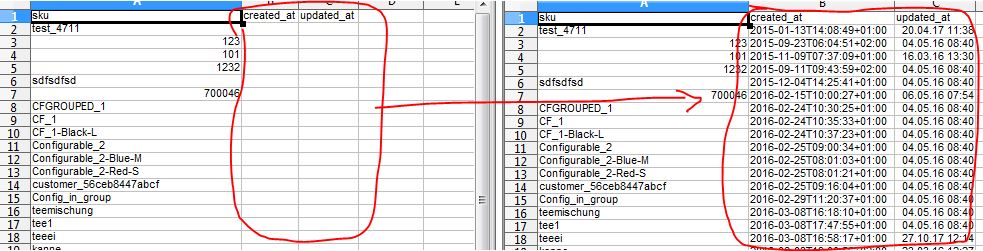
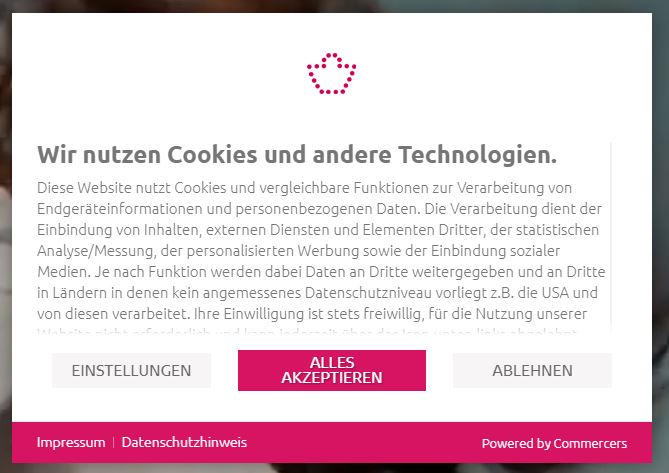
not'm coming into my shop, Customers can also be exported via the database? We no longer want to continue using Magento in the future
This is certainly possible. It is easier, of course, on the backend. Come to the back end because the stores are not defective or because you do not have access?
As well ... as. That is why we are also away from Magento. been hacked are always
Using the DB it is not easy, because here more tables must be linked. There is no table in the name, Mail, Address(n), Password (MD5 encrypted) are listed together.
It is mglw. easier to create at least temporarily regain access to the backend, to the user export to use there. An external way I can not remember otherwise.