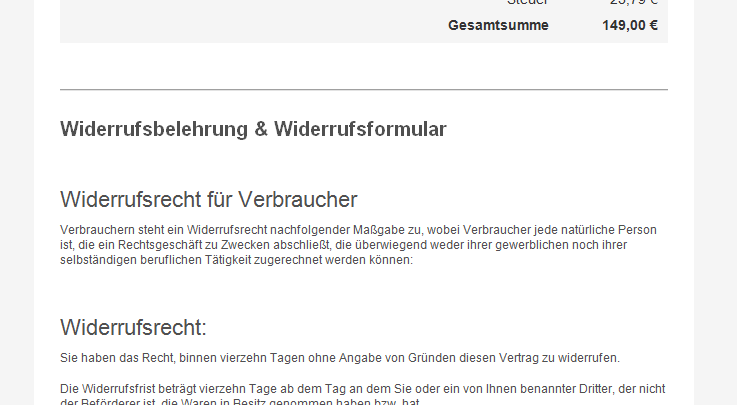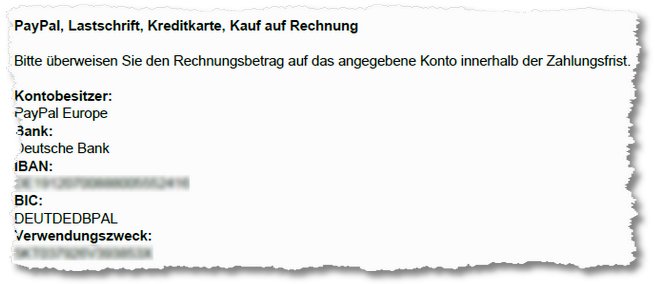If you want to make love in the back one way or another layout change, be the first step in the wonderful development options “Template Path hints” and “Block names to add notes” do without. These are provided by default only for the front range (System > Configuration > Developer Tools > Debug).
If you want to make love in the back one way or another layout change, be the first step in the wonderful development options “Template Path hints” and “Block names to add notes” do without. These are provided by default only for the front range (System > Configuration > Developer Tools > Debug).
But there are two options in the admin- or. Back such references to paths etc. get.
- The incorporation of a small code snippet for the time of changes:
In Folder /app / etc the file local.xml and open the following Code z.B. between</routers> </admin>
and
</config>
as. in line 62 copy:

<stores> <admin> <dev> <debug> <template_hints>1</template_hints> <template_hints_blocks>1</template_hints_blocks> </debug> </dev> </admin> </stores>
save. And then in the back should also see the pretty red boxes to be. (Clear cache to remember)
- Possibility 2 is the use of the extension Developer Toolbar of MageWorld. This may simply Magento Connect be related. With this, many changes are made directly from the frontend. The shop can be put into maintenance and much more. A free extension, But we could not test yet, gives is unter 1.4.1.1 worked and not directly to us 1. Sufficient opportunity.
Used in Magento versions 1.4 bus 1.9 Comments? Additions? Notes? Gladly!