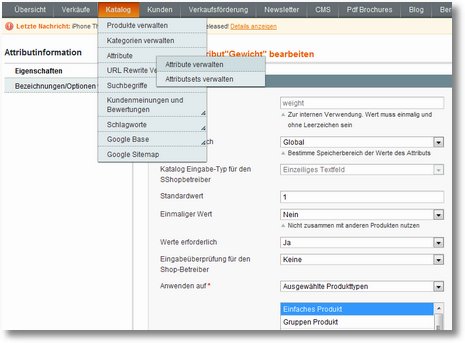 There are one or the other attribute, which can be changed not so easy on the backend, how it would perhaps like to. An example is the attribute weight / Weight. This throws out the above error message, if you try to change, whether the name (Description / Options to manage), the visibility, etc..
There are one or the other attribute, which can be changed not so easy on the backend, how it would perhaps like to. An example is the attribute weight / Weight. This throws out the above error message, if you try to change, whether the name (Description / Options to manage), the visibility, etc..
This seems u.a. enlargement “Market Ready Germany” to be, had to set it up, to order the security requirements of Trusted Shops meet.
Unfortunately, this can therefore not easily solved by the backend, as would be desirable.
It remains up to date, unfortunately, only going through the change directly in the database. This is again an intervention, goes deep into the structures of the entire store, therefore consider the recommendation and document each step exactly the best or. to take one step at a time and not many changes at once. If it does not then the shop, You can make changes in DB reversed, should know but just, what you did 😉
In order to change an attribute, which can not be changed in the backend (here “weight” or. “Weight”), Thus, the database stores e.g.. about “PHP My Admin” opened and left the table “eav_attribute” Attribute das mit dem attribute_code “weight” or. with the “frontend_label” "Weight" sought (TIP: Below you can choose more than one page of the values, in this case was the attribute on page 3).
Then in the front line of the “attribute_id” notice and then left the table “catalog_eav_attribute” open. There, after just remembered “attribute_id” (here the “69”) search. (It is easier if one way in the back end and edit the attributes there looking at the URL […]attribute_id/69/key[…])
Click here then on the little pencil in front of the line.
Here, everything can be adjusted, what should actually go in the backend. “1” in each case represents “Ja” and “0” for “No”.
- If the attribute to be seen in the standard search, at “is_searchable” a 1 set, otherwise 0.
- Should then be filtered, at “is_filterable”
- If products can be compared by the attribute, “is_comparable” a 1 set.
- Soll das Attribut im Shop (Frontend) appear to be, at “is_visible_on_front” a 1 set. Since we are not going to be so, a 0.
- If the attribute on the Advanced Search (Advanced Search) seek his, must be a 1 at “is_visible_in_advanced_search” be, otherwise a 0.
Then click OK on the bottom right. This would be stored. Now, the shop will probably have to be cleared cache and feather edge. Also, the cache in the browser, But then the attribute is changed.
Used in Magento versions 1.4.1.1 and 1.5.0.1
P.S. If you want to use the attribute weight, But naming different in different Store Views (this is also not so easy on the backend), I am simply proceed (a little cheated): Another attribute and then take the appropriate store view a peculiar (unique because) Give name. I e.g.. Store View in English “BLUBBB” used. Then in the table eav_attribute_label after this term now and then, only the attribute_id by the newly found (here 69) and replace with the new name BLUBBB “Weight”.
Addendum dated 09.01.13
An attribute no longer be defined as a system attribute, e.g.. to delete it (not without danger) or you can edit it via the backend, This can be done similarly as above, by the value “is_user_defined” from the 0 a 1 is made. Then save it and you can make the most of the settings directly in the backend.


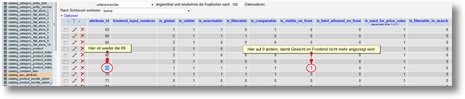
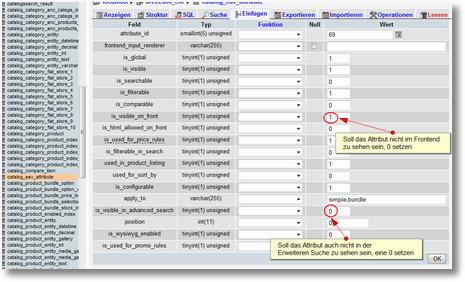
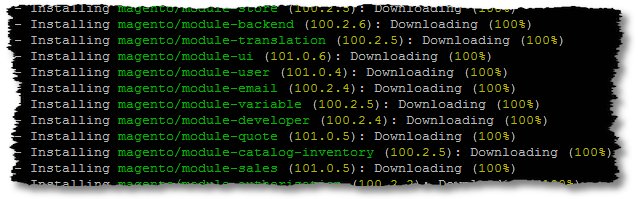
Thank you for the detailed description. 've Been looking for another solution. But there are apparently no better. Let's see what happens when the next update.. 🙂
Greetings!,
Carsten
Should also be at Magento 1.6 work? I did the above steps exactly as performed. In the backend settings match now, Weight “Visible on the front page articles” is now on NO, But the weight on the website, the products will still be displayed. I've installed but another error?
Cache cleared?
I've already deleted the cache. In the overview article and the article even if I click it, the weight is displayed directly between the price and delivery time are displayed. From the section “Additional Information” But the weight of the article is out. Almost think it's the template. Unfortunately, the associated file (more) not found. In the “view.phtml” from the directory “app/design/frontend/default/jm_asenti/template/catalog/product” is not specified.
Do you already have a URL to the shop? I think on the distance- also, that it is up to the URL, because of the really relevant part, So down in the details, disappears.
Have you ever looked with the Developer Tools> Debugging, whether the responsible authorities will indicate?
I have listed the steps as above with Magento 1.7.0.2 accomplished. The attribute “weight” is saved as usual, But when I go into a product in the backend, Then, in the weight shows no value. In the frontend, Export and Enhanced Grid Column weight it displays the values. I also disabled all extensions testweise. Reindexing and cache I've done that before.
Quite spontaneously, I would say, it has something to do with the procedure in the DB. Ever the changes gradually reversed and looked, which change is responsible for the problem?