Wants to use it as a category in Magento Homepage, this can be relatively simple code on the line
{{block type=”catalog/product_list” category_id=”[Your category ID]” template =”catalog/product/list.phtml”}}
be made. 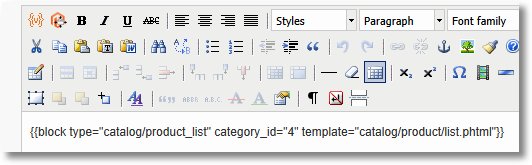 This simply insert the contents of the CMS home page these stores (Important: Take care, that the WYSIWYG editor is not enabled!), save, CMS system under natural > Configuration > Web > Standard main page and already it's done.
This simply insert the contents of the CMS home page these stores (Important: Take care, that the WYSIWYG editor is not enabled!), save, CMS system under natural > Configuration > Web > Standard main page and already it's done.
In this context it is also THIS Article very interesting.
Used in Magento versions 1.4.1.1 and 1.5.1.0 Comments? Additions? Notes? Gladly!

In Magento 1.6 does not seem to work.