
If you have filed for a product just a picture, it looks a little funny always, when it is displayed as a standard image and below it in “Other views” the same picture again emerges.
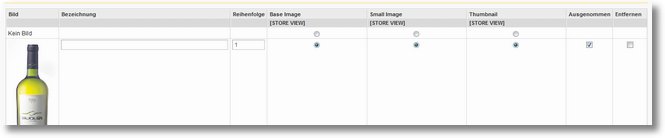
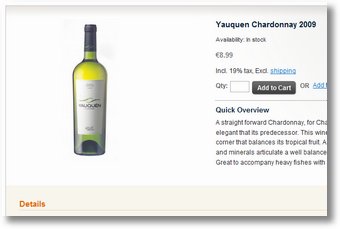 This can be circumvented very easily, in the back by the respective image, tick the “Except” is made. In this case, the image will no longer appear in More Views, but only as a standard image.
This can be circumvented very easily, in the back by the respective image, tick the “Except” is made. In this case, the image will no longer appear in More Views, but only as a standard image.
Come now, and added several more images of the hook at “Except” remains set, in this way is always selected image taken as the default view (The series of pictures then plays no role for this picture) and no longer appear in the other views. Actually, a lot of sense.
Used in 1.4.1.1
Addendum dated 18.03.2013
Why do we need this “Except” Possibility or otherwise. actually? Plays an important role in the Store View. Hat man z.B. a download product with a product image, which vary depending on the language but it is still one and the same article, can one image e.g.. Show only for the English Store View can (Store View in German “except click) and in the English Store View can not display the German (accordingly). Clearly allowed in the recessed image, which does not appear then to be no radio button is checked before.

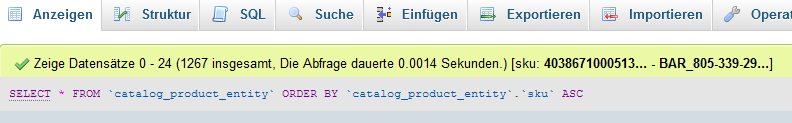
Do you know of an sql command I can run that automatically does this for all main images?
Hallo,
can you help me maybe? Attempts since the days “More Views” to translate. Inline is not there, in locale, I already got it in the CSV and in the catalog mage registered XML and encoded meida.phtml hard even in a but it is simply not taken. Cache ist gel.
Do you have any ideas?
Regards
July
Clear! I would even try it as: ALLERERSTENS: Cache learn – ie to the translation cache! Dann 1. Go system> Configuration and once there select the correct store view. 2. Then developers Options> Debug> Templates path references to “Ja” set. 3. Go to the frontend and reload the page. It should now beautiful red boxes appear around many elements of the page. 4. Here then look, which file for the area “More Views” is responsible. Usually this is the file media.phtml in the folder app / design / frontend / base / default / template / catalog / product / view . However, it may be, that the own template has pushed forward and bring nothing changes to this file. Therefore look, which file contains the code. 5. Open this file and see what it says. In the media.phtml e.g. stands.
__('More Views') ?>
Thus, the correct translation would be
"More Views","Mehr Ansichten". 6. Ensure, that their own translate.csv also by the “Design” Setting for the own template is addressed. But if work other translations from the file already, should do this also. 7. Cache learn!I hope, this helps and the days of trying now finished 🙂 Happy about Rückinfo.
Hallo Covos,
thanks for your answer. Unfortunately it does not help and I had already done all. Do you have any more ideas?
Regards
July
Can you see the page already? If so, send even an email to us with the URL or directly here.
Alright, E-mail has gone out degree. Thank you very much!
Hey meine Lieben,
ich bin total verwirrt und zwar ich möchte gern mein Artikelbild lose stehen haben ohne das darunter noch das gleiche bild in klein angezeigt wird, den die Nährwerte haben sich geändert sozusagen möchte ich das kleine Bild einfach nur raus nehmen und die neuen Werte wieder einsetzen…http://www.exclusiv-sportz.de/index.php/protein-produkte/day-night-pro.html
ich hoffe ihr könnt mir helfen ..
mfg anika
Hallo,
habe es so gemacht wie hier beschreiben, leider wird das Thumbnail immer noch unterhalb des Produktes angezeigt. Ich benutze das Legenda Template. Möglicherweise
ist das der Grund.
Über Hilfe wäre ich sehr Dankbar!
Gruss Manfred
Hallo,
schonmal probiert mehrere Bilder hochzuladen und nur eines oder mehrere durch “Except” hide? Vielleicht kommt man so auf die Spur, ob das generell nicht funktioniert, oder nur nicht, wenn nur ein Bild vorhanden ist. Ansonsten der Tipp kurz mal das default Theme zu verwenden und zu schauen, ob es da klappt.
Best Regards!
Thanks for the quick response.
I am using Magento Version 1.9.2.1 mit Legenda Theme
Egal ob nur ein oder mehrere Bilder vorhanden sind, es werden immer
alle angezeigt. Muss auch sagen, bei mir heißt das nicht “ausgenommen”, but “Nicht in Galerie”. Auch beim Default Template werden immer
noch alle Bilder angezeigt.
MFG
Hm, ich habe es eben einmal bei einem 1.9.2.0er Shop probiert (RWD Theme) und da klappte es wunderbar mit dem “Nicht in Galerie”. Scheint also ein Einzelproblem zu sein. Wenn wir uns das einmal anschauen sollen, einfach durchrufen oder Mail schreiben.
VG
Wow, hier wird wirklich schnell und hilfreich geantwortet.
Danke dafür. Habe es auch im RWD Theme probiert,
da funktioniert es auch bei mir.
Es muss also mit dem Smartwave Legenda Theme zu tun haben, konnte aber bis jetzt nichts im Netz dazu finden.
My problem:
Das Theme wurde von einem anderen Programmierer gekauft und der Shopinhaber war nicht zufrieden mit seinen Kenntnissen. Ich konnte leider nur die komplette Datenbank und den Code wie auf dem alten Server vorhanden kopieren. Funktioniert soweit auch alles gut bis auf dieses Problem und die Auto Generate Meta Tags funktionieren auch nicht.
Werde morgen mich per e-mail in Verbindung setzen.
MFG Manfred