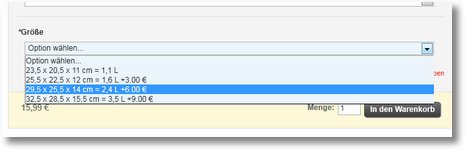
Bei Magento 1.5.1.0 fell on me today, that for configurable products, presentation where the associated Simple Products price changes (e.g.. +3 Euro, -3 Euro), the price of the item will not be changed dynamically, how it was used.
Was an option in previous versions – also ein simple Product – selected with a different price, has changed the price displayed automatically. In the 1.5.1.0 Version, he has not changed, if he was then but still appear in your shopping cart right.
A little searching and trial & Error then brought the (vorerstige) Solution:
In the file product.js in the folder js / varien as. in line 582 should the entry initPrices: function() { backcan be found. This is followed by five “container” (0-4) directly to these containers must be
this.containers[5] = ‘price-including-tax-‘ + this.productId + this.duplicateIdSuffix;
this.containers[6] = ‘price-excluding-tax-‘ + this.productId + this.duplicateIdSuffix;
this.containers[7] = ‘product-price-‘ + this.productId + this.duplicateIdSuffix;
be used, BEFORE the } closes.
Anschließdend save the file and upload it again. If it does not directly, then clear the cache and try again.
Now, the price should automatically have the item page will be changed.
There are other ways (e.g.. XML), which I have not tried, because my o.g. Solution of the solutions tried out so far insufficient. It is the thread here.
Used in Magento Version 1.5.1.0

…If you then still the ” ‘ ” in real (just) ” ‘ ” converts the code snippets, then folds also excellent 🙂
Thanks for the tip, this “Bug” I was just asked for a new shop a few question marks.
Great work, the number of tips here to Magento. Blog comes in the Feed Reader 🙂
Best Regards,
Manuel
Hallo,
I have 1.6.2 and unfortunately for me, the price is still not updated despite your change. What could be the?
Paid to the Note by Manuel? It is always important to pay attention to the correct characters, because when they are taken incorrectly drag'n'drop.
I've actually taken it…
have also made sure but it does not go 🙁