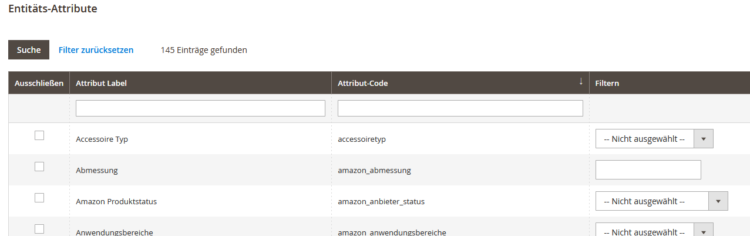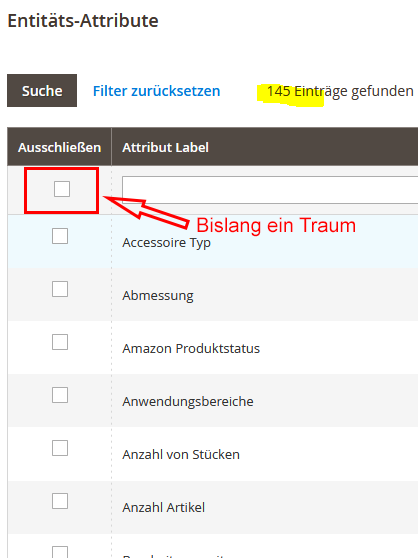
Ever since I've known Magento, I can't understand why there is no option for product export “All” to mark or. to set all ticks with one click, because in most cases you do NOT want to export more product attributes than you need attributes. So you click one off, depending on the shop in the three-digit range. You could of course leave it and simply export all attributes. In this case, on the one hand, you have to rework the export properly and the server performance is not sufficient in some shops, to export all products and all attributes and so the export is canceled.
Already with Magento 1 I kept thinking “here you have to create a small patch, so that you click once, to mark all and then only deactivate the few, that you really want” (although you always get more than you choose anyway – or just vote out). Since you don't use the export that often, then you don't do it and get annoyed again and again.
Unfortunately it has also worked in Magento 2 nothing changed and you still have to check each box individually if you do NOT want to export an attribute. So the intention remains to implement a solution here.
Today this thing bothered me again and I looked, whether there is something new in the meantime. The demand is still widespread, but there is a solution (in the best case from Magento) there is not any. However, I found a QnD solution, which is a great relief.
Der User ajmedway posted in Magento Forum following script, in order to set all the hooks at once on the browser side:
var inputs = document.getElementsByTagName("input");
for(var i = 0; i < inputs.length; i++) {
if(inputs[i].type == "checkbox") {
inputs[i].checked = true;
}
}Für alle, who don't know what to do with it – here is a short guide for Firefox (although it is very similar with Chrome):
- Call up the export page in Firefox (so where else you would tick the box)
- CTRL & Shift & press i, to open the developer tools
- There then on the rider “Consoles” click
- (It could be, that a safety function prevents this, that you enter scripts yourself. Then you have to allow this as described there).
- Then the above. Insert the script in the console and confirm with Enter. Then all ticks are set and you can selectively remove the tick from the desired attributes.
That’s a great relief. Just take a look, maybe we will create an extension after all, to do this directly in Magento 2 to have.