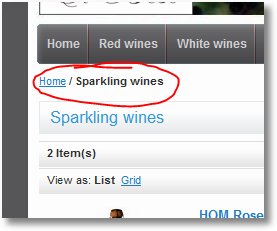 It is possible that the three-fold, provided the page or category in which you are staying a little too much. On the one hand, the category bar above, then the title of the page and in between the so called. Breadcrumbs.
It is possible that the three-fold, provided the page or category in which you are staying a little too much. On the one hand, the category bar above, then the title of the page and in between the so called. Breadcrumbs.
To remove it goes for two different types of pages on each of a kind:
- CMS pages: This is simply the distance from the backend possible. It only needs for system > Configuration > Web > Standard pages “Breadcrumb for CMS sites” on “No” be set. Then this from the frontend. This is true but only for CMS pages and not for the Categories and Products. We therefore recommend, no point 1 to use, but point 2. This must be used in the code:
- Distance in categories and articles: Im Ordner app / design / frontend /[base or default]/Your template / template / page / html to open the file and delete breadcrumbs.phtml either the content or comment out completely.
Then clear the cache and is now completely removed the breadcrumb.
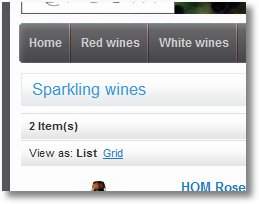
Used in 1.4.1.1
P.S. See also my other items this.
And upon request also the solution page.xml, which makes sure, that the breadcrumbs are not even loaded (even if the file is empty):
Go to this directory / app / design / frontend /[base or default]/[IhrTemplate]/layout
and where the open page.xml. (Should not there be found page.xml, Please HERE read, how come they can get there.)
In der page.xml ca. in line 82
<block type=”page/html_breadcrumbs” name =”breadcrumbs” as=”breadcrumbs”/>
Find and either delete or comment out. Then save, Upload, Clear cache, and even the crumbs are removed to save resources.
Used u.a. in Magento 1.5.1.1

I would not base the template override, but remove the page.xml their own templates use the block with the breadcrumbs:
This notice may not be often enough to. Therefore, I write whatever [base or default]/[IhrTemplate], to illustrate the.
The 2nd method I think is rather poor, since the template is loaded anyway breadcrumbs.phtml… and this is not necessary. You should explain that Chris mentioned possibility to add /.