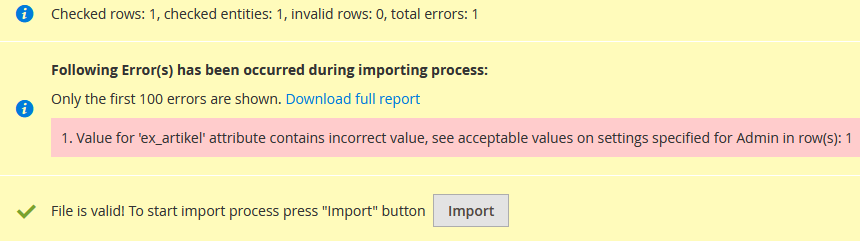Whether you have now on the shop page display a cookie consent information, the customer must confirm / can, is not really clearly defined. That more information must be stored in the data protection information on the page this, is, however, sure and clear.
But if you want a precaution, the cookie information to display on the store page with a confirmation button, can from Magento 1.9 a built-in function can be activated. This is quick and easy – without extension.
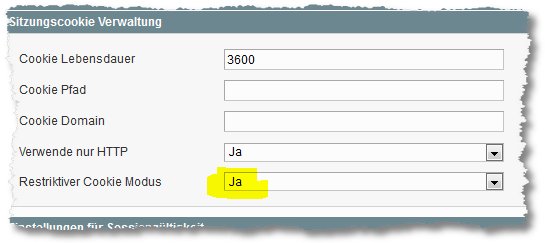 It is in the backend system to > Configuration > General / Web / Session cookie management, and selected when there “Restrictive cookie mode” only “Ja” from.
It is in the backend system to > Configuration > General / Web / Session cookie management, and selected when there “Restrictive cookie mode” only “Ja” from.
Already in the front end at the bottom of the page the cookie message appears with a button.
In the standard it is not so nice and especially in English. The text and the link to the policy is simply about the static block “cookie_restriction_notice_block” adapted as.
Now the Magento logo will be displayed on the left, which will probably want to continue using the fewest. To this exchange, the / skin / frontend / must[Eigenes Theme]/[Theme]/images / demo-logo.png be replaced with the desired logo. Otherwise, the logo can be changed or removed using the template's CSS.
Who wants to adapt a little more, finds the corresponding cookienotice.phtml in the folder app / design / frontend / base / default / template / page / html
Used in Magento Version 1.9 Comments? Additions? Notes? Gladly!