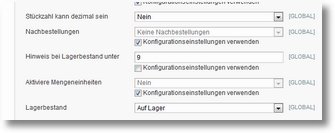 We needed a way for a Store, us to be informed by email, if the stock of an item in the backend (Catalog > Edit Item > Warehouse Management) stored minimum stock falls. The RSS solution, Magento gives, of the house was not sufficient for this.
We needed a way for a Store, us to be informed by email, if the stock of an item in the backend (Catalog > Edit Item > Warehouse Management) stored minimum stock falls. The RSS solution, Magento gives, of the house was not sufficient for this.
After some searching we found the extension of Arcanum Bridge “Low Stock Email Notification Extension“, which in Magento Connect can be found. It costs 49$ and is not installed on Magento, but will be sent via email after payment and must be installed by hand.
And here we go: One has the feeling, that this extension was created in order for a customer and later had the idea, they also sell other. The feel-good factor of this extension is miserable!
The extension comes in a zipped file. After decompressing you have a folder in which you will find a very rudimentary instructions. Furthermore, there are also other files.
The XML, To activate the extension is not even present themselves and must be created. The content is specified in the instructions but still. Very sad, because really no-consuming, that not even the correct folder structure exists. Almost every other extension is at least as, that the folder “app” be copied to the root directory and its subdirectories must have been all right.
Low Stock Notification at UW is not the case. It must really be anything more or less copied manually to the correct location.
After this is done, Provision shall be made, that the cron job is set correctly. Lt. This manual must be done first (?)…
Those who believe, that at least now everything works…is mistaken. There are still Although cache reload System > Configuration > Sales > Sales E-mail a new point “Low Stock Notification” But as usual by dropdown select the correct e-mail template is not.

It must (as indicated in the instructions) specify the path to, not the name of the template. In order to adapt the template itself so, which is sent, if an item falls below minimum inventory, FTP client must be started up and the
low_stock_notification.html
in the folder (for Germany)
/app/locale/de_DE/template/email
be edited.
To send a test mail can be, can be supplied
test-lowstock.php
be copied into the root directory and then called on the Browser. This is done, which would make the CRON. It can of course also be started manually from the back of the CRON, which is better, will be tested as well as real, what happens later live and thus possibly store / View Website problems can be avoided.
Once these steps have been taken, you get another email from “Administrator” with the subject “Alert: Low Stock Notification”.
Unfortunately, this can not be translated on the translate.csv. The sender and the subject of the email is in the
Observer.php
in the folder
/app/code/local/UW/Stock/Model
given. And indeed about the sender. in line 72
$email_from_name = ‘Administrator’;
and about the subject. in line 96
->setTemplateSubject(“Alert: Low Stock Notification”)
Here the sender and the subject are changed as.
The logo, is shipped from the extension to the mail, refers to the logo_email.gif., which is located in the folder / skin / frontend / base / default / images. To use a different logo, den Pfad in der low_stock_notification.html (dem eMail templates) as. in line 10 adapt.
This impact is felt globally:. This would be for all Store Views and websites of the same sender and subject.
All in all, one can only say, that the extension does, what they want. But how to get to and how she makes it but, is not really comfortable.
School mark for this extension would be a smooth 4.
Addition of 10.04.12:
If you add your own attributes to the email would (we wanted in this case the item number in the shop, but an additional deposited item number “d_sku” have in the mail), must make the following changes:
- Observer.php in the folder /app/code/local/UW/Stock/Model open. Sleeps dann ca. from line 118 in the range of “loadLowStockItems” attribute their own (or. Of course the code attribute) Add or modify existing, as in our case of
->addAttributeToSelect(‘sku’, true)
to
->addAttributeToSelect(‘d_sku’, true)
change. - In the same file a few lines later, ranging from addNotifyItemCallback proceed accordingly. Also hier
‘sku’ => $product->getSku(),
to
‘d_sku’ => $product->getDSku(),
change (omit the underscore). - In the file low_stock_entry.phtml in the folder /app/design/frontend/base/default/template/email/catalog from line 28 attribute their own call. For us this was a change of
<td style=”padding:3px 9px”><?php echo $this->htmlEscape($_item[‘sku’]); ?></td>
to
<td style=”padding:3px 9px”><?php echo $this->htmlEscape($_item[‘d_sku’]); ?></td> - Save all, Upload and delete cache. Now the e-mail containing the new data.
Addition of 19.09.12:
If after installation of whatever reason items are displayed in the email, clearly NOT below the minimum value, and thus should not be in the mail, it can help, once under the relevant Articles in the warehouse management must increase new store. It is useful here-should be no different values of Magento “1” be deposited, To select all items and “Update Attributes” go, so you can quickly eliminate this step for all items.
Used in Magento Version 1.4.1.1 Comments? Additions? Notes? Gladly!
Addition of 15.04.16:
Mittlerweile hatten wir immer mal wieder Probleme mit der Extension. Auch ist nervig, dass Produkte, die deaktiviert sind, mitgeschickt werden. Dann waren aber plötzlich auch Artikel dabei, deren Mindestbestand nicht unterschritten war. Somit sind wir nun zu einer anderen Extension gewechselt, die bislang wunderbar funktioniert.
Von uCommerz gibt es eine Low Stock Notification Extension, which runs fine. Man kann sie problemlos installieren und hat auch einige schöne Konfigurationsmöglichkeiten. So kann man neben verschiedenen Empfängern auch einstellen, ob deaktivierte Artikel berücksichtigt werden sollen oder konfigurierbare Produkte. Ebenso kann man hinterlegen, dass man nur einmal pro Artikel erinnert werden soll und dann nicht mehr. Zuletzt kann bequem eingestellt werden wie häufig per Cron die Mail versendet werden soll. Generell wird aber auch jedes Mal bei Unterschreitung eines Mindestbestands eine Mail losgelöst vom Cron geschickt.
Die Extension ist schnell zu installieren, gut zu konfigurieren und gut zu verwenden. Kostenlos ist sie auch noch. All in all,: Gut!

Sometimes it's just better but, things easy to program itself 🙂
Thank you for pointing out the low floor Notification Extension. Helped me and saved time.
Regards
Chris
It was really nice and well explained blog. I really appreciate your efforts as i gained some knowledge about magento.Thank you for providing this article.