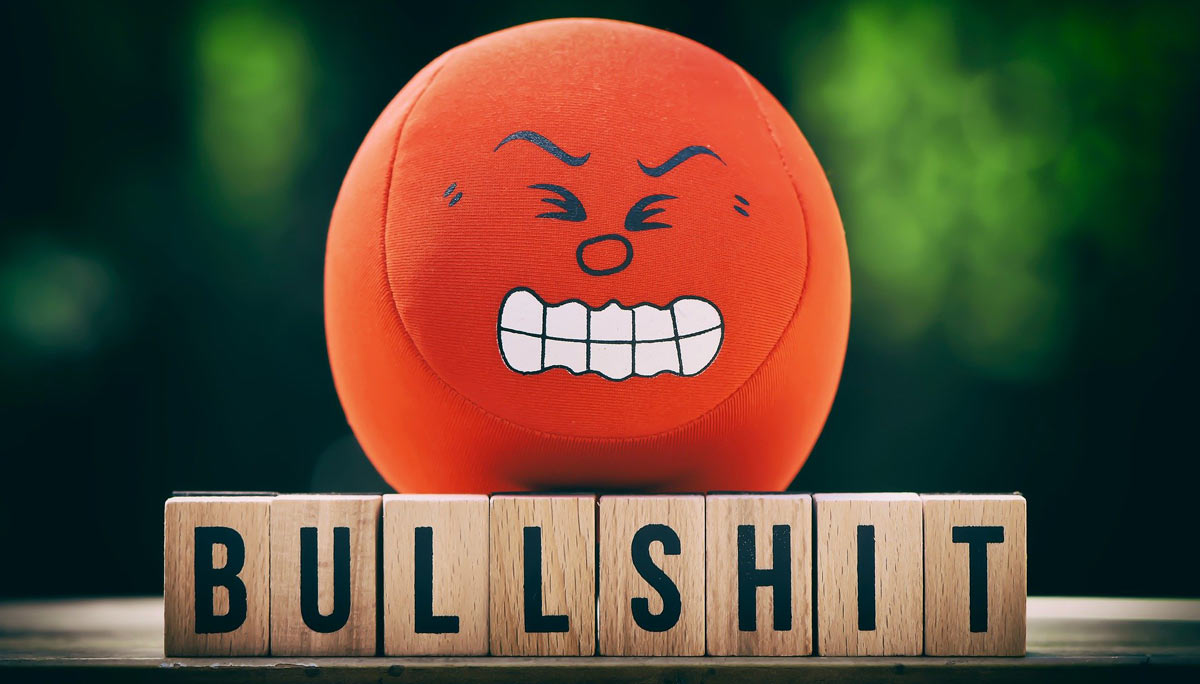Why should you 0 / Null Item in Cart View emptying? In many standard Magento shops but a zero or nothing in the item detail page inserted in the order quantity.
Why should you 0 / Null Item in Cart View emptying? In many standard Magento shops but a zero or nothing in the item detail page inserted in the order quantity.
Following the click then still on “Add to cart” is also added to a piece of. So it's just a cosmetic adjustment.
In order therefore from the outset a 1 to have standing in field, you have under System > Configuration > Catalog > Warehouse Management > Article Stock Options:

Aut There, at a minimum order quantity “New minimum order quantity” click and (so desired) at customer group “All Customer Group” leave. Then, the minimum order quantity on 1 set and save.

Maybe the cache needs to be reloaded again, but then you have a nice 1 in the detail view of the item in the amount.
Used in Magento Version 1.7. Ask, Comments, Proposals? Us directly or as a comment.