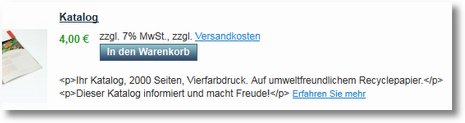
Who has the problem, that the front end HTML tags for Description / Short Description will angzeigt, when changing from the grid view to list view, fix it, by the list.phtml a small change is made:
- The list.phtml file in the folder / app / design / frontend /[base or default]/IhrTemplate/template/catalog/product öffnen
- After the point
<?php echo nl2br($this->htmlEscape($_product->getShortDescription())) ?>
search (as. Line 62)
- And then the part ($this->htmlEscape and remove the closing parenthesis.
- What remains is
<?php echo nl2br($_product->getShortDescription()) ?>
- The file playing up again, may clear the cache and then should be the HTML tags disappeared from the front.
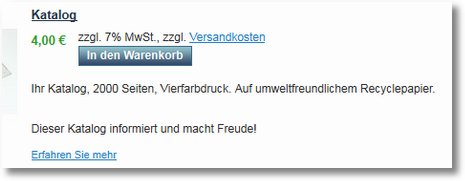
Used in Magento Version 1.4.1.1

Thank you! I missed the. Magento is also 1.5.1 noch relevant. Kommt also auf’s Template an.
Thanks for the info. I have been working recently with Magento and it is a difficult software.