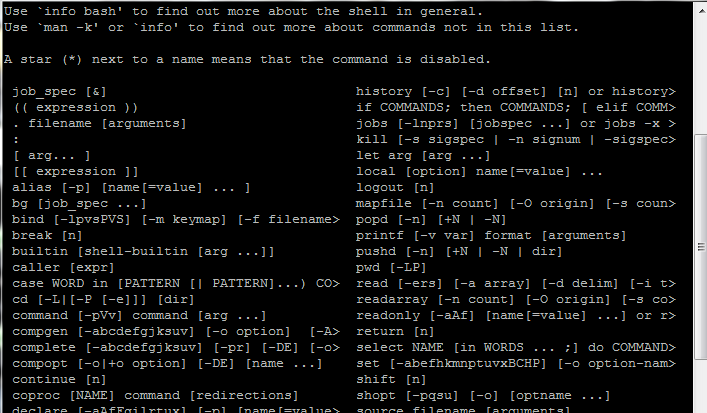After a move will not work correctly Magento, because the two paths on the old shop. D.h. Magento can be opened normally, But it can not install extensions or otherwise altered.
This requires SSH connection, the command
#./pear mage-setup
be used. The diamond may be written by the program itself, so that they can be omitted. Recently it has probably changed the command in
#./mage mage-setup
This I could understand but not yet. It is important in any case, that this command is executed in the public_html directory! As for putty etc. First the command "cd public_html" Use (those were DOS times 🙂 )
Continue to fall, that it may be, that after application of the new command extensions are installed but not to uninstall the old ones are. Here reference is made to the old path.
It falls on, that it may be, that can be installed on the application of the new command extensions are not to uninstall the old ones but are. Here reference is made to the old path.
A file, In the Paths of Magento Connect can also be checked manually, the pear.ini in / downloader / pearlib. Here are the individual paths indicated.
It is run for each extension its own registry, The installation paths are also shown once again. The folder, contains these files can be found here: downloader/pearlib/php/.registry/.channel.connect.magentocommerce.com_community . In jeder der Reg Dateien finden sich die Pfade. You can manually edit each one looking reg files and replace it by. However, there is also a script, which is recommended for this. This is found in the article by Sylvain R. HERE. This has created a small script, can make the changes automatically when you (I take no responsibility for this script) It must there be some changes made. Further instructions to the shop move there in the blog. Simply search times.