 We submitted the available states in Magento is not and so we wanted to add a new status.
We submitted the available states in Magento is not and so we wanted to add a new status.
Which was linked in previous versions of Magento Extensions, comes from Magento 1.5 quickly and easily. Simple System > Order Status & Select state and you can quickly and easily create a new status.
In our case, we would like for Cash on Delivery / Cash in (more) not automatically generate an invoice will have a status, the (more) processing is not, in order to identify such cases directly. Thus, a status “Cash on delivery” be created.
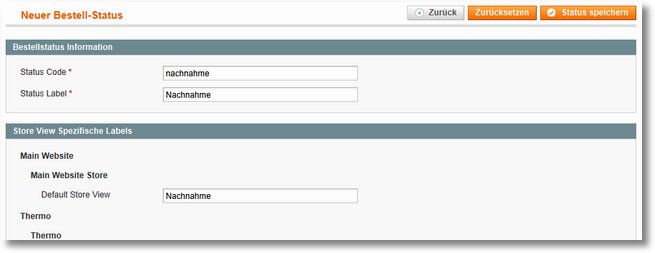 For this purpose we so click “Create new state”, passed as a status code (only used by the system) Name. Here we have “cash on delivery” used. The status label so we have the name displayed “Cash on delivery” taken. Correct, it would have been “COD” to accept or “Cash on Delivery” order to remain consistent in the core English.
For this purpose we so click “Create new state”, passed as a status code (only used by the system) Name. Here we have “cash on delivery” used. The status label so we have the name displayed “Cash on delivery” taken. Correct, it would have been “COD” to accept or “Cash on Delivery” order to remain consistent in the core English.
Afterwards, the new status of a state are assigned. This is “Assign status to state” done.

There we have the status “Cash on delivery” the state “Processing” to, because he has so ansich same state and only one required identification. The catch “Standard” ensures, that this status is automatically used, when this condition is reached. So it can be only one standard per state. Is e.g.. from the standard “Processing” A new status “Processing” generated and assigned to the same state, All orders automatically get the default state “Processing” and not more “Processing”, when it reaches this state (Invoice generated).
After saving, it is possible than with the method of payment on delivery status “Cash on delivery” select. Neue BestellungeCash on delivery to be paid with cash on delivery, receive the status “Nachnahme”., to be paid with cash on delivery, receive the status “Cash on delivery”.
P.S. At the end of something: We can provide a status “of” solve the lack of a state but “ch” So solve for a state to remove, is not intended. Probably this is because, that the system would go haywire, when an unused state would suddenly removed. I do not know… But who wants to delete a status, This can currently only do well on the database. These are the tables “sales_order_status” (Counterpart to “Create new state”), “sales_order_status_state” (Counterpart to “Assign status to state”), and feather edge. also “sales_order_status_label” (???) required. Should e.g.. a status code to be changed later, This can happen in the tables. Should one be deleted. A Note: It was the first assignment status <> State or deleted. be changed first, then the state itself.
Used in Magento Version 1.5.1.0 Comments? Additions? Notes? Gladly!

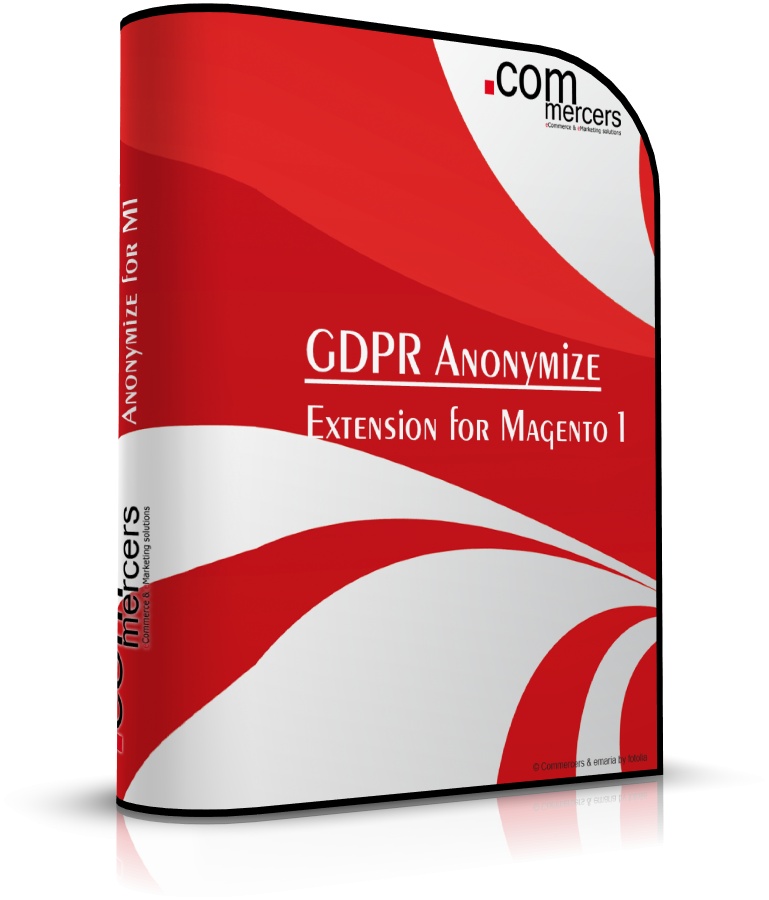
The hook “Set as Default” ensures, that, once the system is on the order “processed” is, das Label “Cash on delivery” appears. 😉
I would be interested, how to add a state, also 1.5.1; but is expected to be slightly more complicated 😉 ?
I would find an interesting solution that can be set as a BE-user themselves.
Z.b. If an order needs to be approved by an instance anderne, I lack a state “Issued share” so that someone else can see, I can now send good order.
The condition “Pay” yes is set directly after Rechnungsgenierierung, which is not true in the B2B sector companies paid no, before the bill has not ersthalten.
How to name the states einzelenen, is a yes leave himself. Whether this “Paid” or “Released” or “Wait” is, kann man and einstellen.
What one of our customers makes, want to manually change the statuses: He created e.g.. the Status “Waiting for release” and puts it on the same level as “Processing”. Then he provides a, that the order of “Payment” on “Waiting for release” to go. Now, the intermediary can go into the system, Filter all orders with this status, Watch below and then at “Ordering comment” the job status to “Released” change.
But that's pretty much manual gimmick. Better off with Amastys Sales Reps and Dealers (http://amasty.com/sales-reps-and-dealers.html)
This helps?