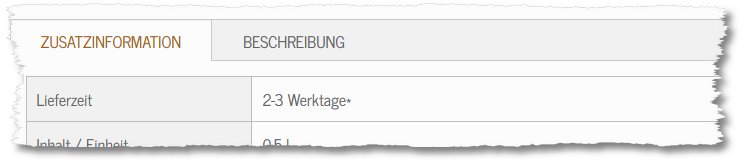
We want another tab / Install a tab on the product detail page, is to include a static block, which should be the same for ALL products. then here are purely general information.
In the first step we have taken this the catalog.xml from the layout directory of our templates and after
<block type="catalog/product_view_description" name ="product.description" as="description" template ="catalog/product/view/description.phtml">
search. We had already changed the order of the two tabs (Info HERE), so that the description is left and the additional information (product attributes) are displayed by default.
Now we have the following code at the closing
</block>
inserted:
<block type="cms/block" name ="tab.new"> <action method="addToParentGroup"> <group>detailed_info</group> </action> <action method="setTitle" translate="value"> <value>Desired title of the tab</value> </action> <action method="setBlockId"> <block_id>extra_prod_tab</block_id> </action> </block>
Save and upload. the static block with the experts now needs “extra_prod_tab” – you can call it what you will of course.
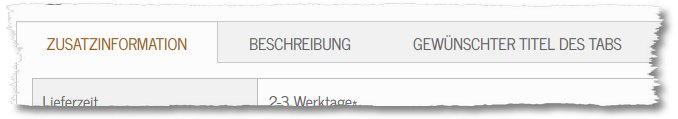
That's it already.
How can a product-specific tab / Reiter adds, We also have HERE written something.
Used in Magento 1.9.
