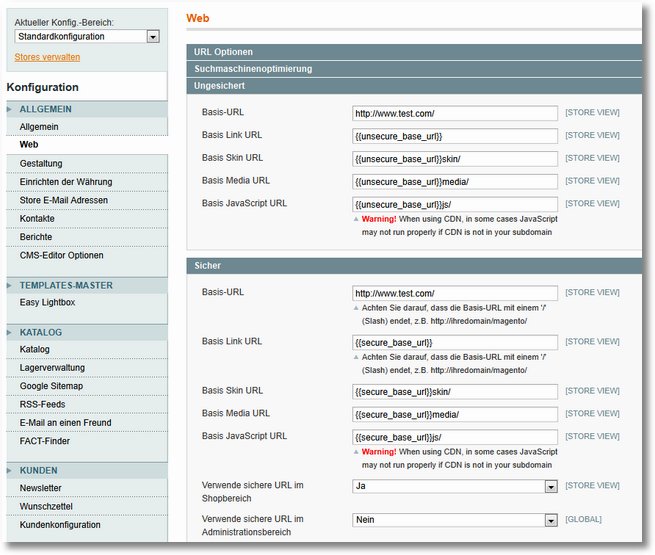
You can adjust in the back lot and a lot of change.
An attitude is annoying, if more are possible after the setting suddenly NO settings, Surprisingly, since the backend no longer available. In most cases the puzzled user lands on the shop site itself or somewhere else.
This problem arises then, supposing System > Configuration > Web has changed the base url Unsecured. Here is to always pay close attention, that it
1. the selected domain is actually
2. The domain is properly cared for in the index.php
3. im cPanel o.ä. the domain is stored properly
4. uvm. even if these were the main points.
But to return to the first step in the backend, to either the step to make their mind later, or to make it just undone, should be the way to the database are chosen.
Here again is of course a backup of the safest, BEFORE making appropriate modifications. Seek is the table core_config_data. There are domains deposited, Magento or. the shop to use as a base domains. These are standard and pro shop / website etc. under the “path” web/unsecure/base/url or even for secure connections web/secure/base/url deposited. It is probably easiest to look after the previously registered in the backend URL, and then make the switch back. Should (mglw. After clearing the cache (because the backend is not, FTP the contents of var / cache / delete)) the backend again be reached and the next attempt can be made.
To make the job a little easier, can also use the following SQL command to be entered:
select * from core_config_data where path like 'web/%/base_url';
It is important to make sure, that the Main Site (which is also responsible for the backend) only changes considered. Hierzubei configuration > Stores look, that the hook sits at the right standard for website. I just had the problem, I for one shop or. a website, I had created the, The URL had changed and suddenly stopped coming to the backend, no matter what change I performed in the index. Here the hook was not set when Mainstore, so that the impact was quickly felt. Of course, the hook can be changed later, but then all settings should be correct. So far, this is a stumbling block, which you might overlook.
Used in Magento versions 1.4.1.1 and 1.5.1.0 Comments? Additions? Notes? Gladly!

Thank you for the short tutorial. At best I'm going to look like after a first backup plugin for Magento…
Hi,
you have something of law!!
“can be in the system > Configuration > Web design or adjust a lot and a lot of change, an attitude is annoying, if more are possible after the setting suddenly NO settings.”
I 3 Store created with 3 store view – DE – RU – IN
I have installed and selected in Theme Store Manage a shop other than the main gates,
though I did not think that "index.php" should be properly adjusted and
in -System > Configuration > Web <<right main homepage is created as.
Now, unfortunately, now I can not access the Admin Overview.
When I click on the page, Layout and design comes from another store and comes
”There was no Home CMS page configured or found. “
Registration data type I can indeed, But when I press "Register", Magento leads me on to Home.
was tun?
Yours sincerely,
Alx
On one side is of course always the possibility to adapt the index.php. Just open Notepad and FTP, and the new “Home” deposit. On the other side of the access to the database, to make the change and undo the old “Home” Reprogramming. The procedure is explained in this paper is. I hope, that this helps.
Hallo,
vielen Dank für deinen Blog! Ich habe bei der Base Url einen Punkt vergessen und kam nicht mehr ins Backend- Dank deiner Anleitung läuft nun wieder alles!
Cool, danke – hat mir gerade den Allerwertesten gerettet! Nochmals herzlichen Dank für die Infos! Jetzt ist erst mal wieder alles im Lot.
Hallo,
manchmal lässt sich trotz erfolgreicher Umstellung nicht einloggen.
Ursache können Fremd-Cache wie MemCache, Squid und Varnish sein.
Einfach die entsprechende services stoppen.
bsp: service memcache stop;
Natürlich geht dies nur auf dem Betriebssystem – Ebene.