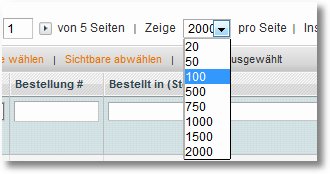
Who in the default values of the available display backend (Admin Grid of the article as well as purchase orders, etc.) is not satisfied, this can be expanded as.
For orders, Invoices, Shipments, Credits as well as this article is the
grid.phtml
in the folder
/app/design/adminhtml/default/default/template/widget
opened and the desired values about. from line 80 eingepfegt. For the above result:
<option value=”20″<?php if($this->getCollection()->getPageSize()==20): ?> selected=”selected”<?php endif; ?>>20</option>
<option value=”50″<?php if($this->getCollection()->getPageSize()==50): ?> selected=”selected”<?php endif; ?>>50</option>
<option value=”100″<?php if($this->getCollection()->getPageSize()==100): ?> selected=”selected”<?php endif; ?>>100</option>
<option value=”500″<?php if($this->getCollection()->getPageSize()==500): ?> selected=”selected”<?php endif; ?>>500</option>
<option value=”750″<?php if($this->getCollection()->getPageSize()==750): ?> selected=”selected”<?php endif; ?>>750</option>
<option value=”1000″<?php if($this->getCollection()->getPageSize()==1000): ?> selected=”selected”<?php endif; ?>>1000</option>
<option value=”1500″<?php if($this->getCollection()->getPageSize()==1500): ?> selected=”selected”<?php endif; ?>>1500</option>
<option value=”2000″<?php if($this->getCollection()->getPageSize()==2000): ?> selected=”selected”<?php endif; ?>>2000</option>
Copy and paste each line and / or modify.
If this show after clearing the cache has no effect (or only e.g.. but not with orders for items), This is probably because, that an extension prevents a change.
As an example, the extension Enhanced Admin Product Grid. This features some of the grid.phtml to. Orders for changes etc. be carried out, if one o.g. Goes away, but not with the products. This requires a separate grid.phtml here in the directory
/app/design/adminhtml/default/default/template/tbt/enhancedgrid/catalog/product
open them accordingly and the o.g. Instructions are changed. This also has the advantage, that one can decide, if you change only the display or the product purchase orders.
BECAUSE: On the speed you should consider carefully, if you really 2000 View articles or would like to make orders. It may cause a few loading times quite a.
To set, how many entries are displayed by default when the page loads, can be the
grid.php
in the directory
/app/code/core/Mage/Adminhtml/Block/Widget
and open about. in line 72 the required setting
protected $_defaultLimit = 20;
Then everything should work (also think of possible extensions).
Used in Magento Version 1.4.1.1 Comments? Additions? Notes? Gladly!

