 It is striking, that in the WYSIWYG editor of any widgets or categories of variables are. Unfortunately you can not trick, by inserting the appropriate code on a CMS page as HTML and then enters into the category. This would then continue as a variable / Code displayed in the front end rather than the intended function.
It is striking, that in the WYSIWYG editor of any widgets or categories of variables are. Unfortunately you can not trick, by inserting the appropriate code on a CMS page as HTML and then enters into the category. This would then continue as a variable / Code displayed in the front end rather than the intended function.
Therefore be necessary to proceed differently here.
Possible is for example a “New Products” or “New products” Widget integration over the following way. It also works with other widgets and variables.
- You want to create a static block. For this to CMS > Static blocks. Here create a new block and this, for example, “News” call. As a page identifier or URL can then “news” be entered. But it is also every other identifiers.
- Select, for which Store View(s) This block is to be determined. (It can hold down the CTRL key to select more than one store Views)
- Status is of course “active” be.
- The content must now contain the widget or the variable. In this case, the widget “Catalog New Products List”
 . I'm here 10 Products selected, to be displayed. And while in list view. After these settings, insert the widget.
. I'm here 10 Products selected, to be displayed. And while in list view. After these settings, insert the widget. - Now go to the category, will be displayed in the new products or create a new category.
- In the category on the tab “Display Settings” click.
 Here, then either “Only static block” or “Static block and products” select, as it should be after. I have only the selected block and no other products.
Here, then either “Only static block” or “Static block and products” select, as it should be after. I have only the selected block and no other products.
Now just create the CMS Block select and save the category. Thus, the widget included in the category.
Used in 1.4.1.1

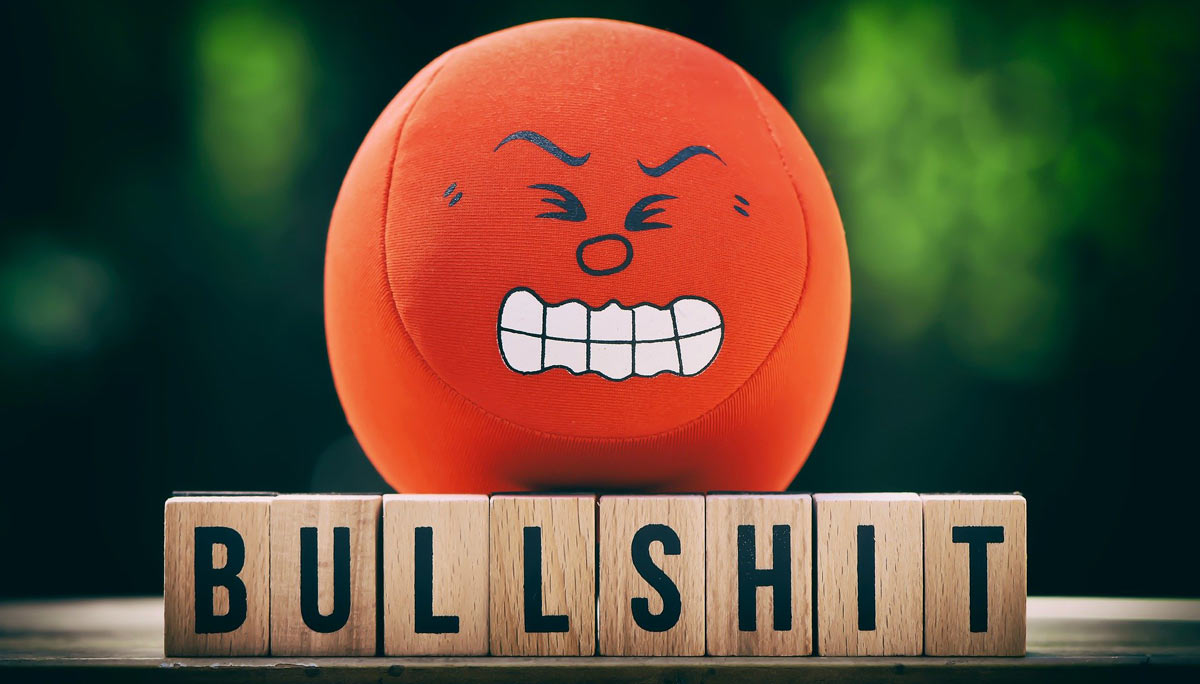
Hy
Thank you for your description. I only have a problem:
Every time I want somewhere to insert a widget, This error message comes:
Cannot read property \’selectionStart\’ of null
Can you tell me what is going on?
Thank you, Nico
At what point does this error message? If the page itself should be called or elsewhere?