Since we do not only work with PCs, but also with various mobile devices, We use including Medion Lifetabs (P9514), to test Android on Tablet level functionality to Magento.
In this type of device was now within a few days, with two units The same error:
- App hing
- Switch off
- Experimental unit back on
- Nothing happens. Switch can be pressed any but the device does nothing more GAR. No hum, Flicker,… Course was also the charger plugged in and made sure, that there is enough battery charge. However, NOTHING.
- MEDION himself said only: Send in.
- So we sent up a unit.
- On the same day the error was now on the other device.
- Confusion…Troubleshooting
- Enlightenment!
- (Soft-)Find reset button and press
- The device, 1 Although we had made with high reliability even at very close inspection, however, fell on, that the reset button in the hole is not completely filling, but only partially. It must therefore be closely watched and pressed.
- The hole for the soft reset (no data will be deleted. Only a reboot of the device) is on the bottom left of the main interface of the device (s. Picture) and looks more like a microphone. Here exactly, daily, possibly because of the actual button in the hole is not very large or. sits in the right place. Press this button and then the machine rebooted and ran perfectly again.
- Unfortunately, this is a device now but already on the way to MEDION and the solution came too late 🙁
- Probably had only a complete app “tense”.
- I would be very welcome comments whether it worked.
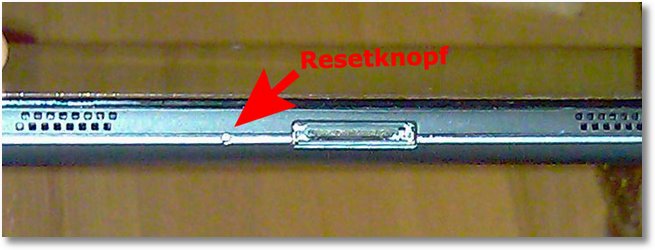

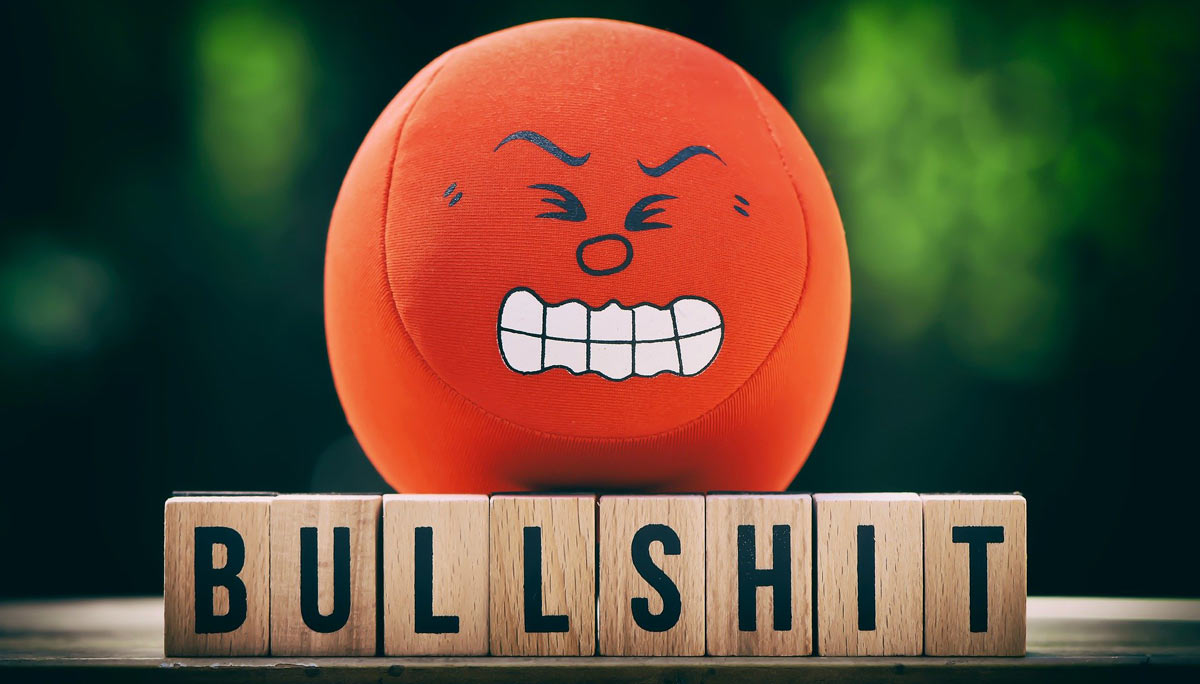
In my case the device does not. It does nothing. Reset button is pressed repeatedly. Went 's small piece of' pure. Nothing is happening.
Hi Volker,
I was also the first Lifetab. In the second one was very well looked into the reset hole. As written, the reset button hole filled only half. When I then pressed the half (clear click feeling), then it went back to.
Hopefully it is because! In my (the first) is now (yesterday) also arrived at the Medion service when the first said there would be nothing, and found only after sending the tracking number the package and the Tablet- and is said to have been in the repair of. I just hope, that the problem can be solved so easily and I do not get a replacement unit. Otherwise the film would be gone and the stored data…
Hallo Covos
You are right: “..the device does nothing more GAR…”
This is true also for charging the batteries.
Therefore, an adequate battery charge is not guaranteed.
Tja, you can not just look into the interior of the tablet and since there was a LadeLED or similar. missing, you just have to speculate 😉 More you can not do so.
Hallo Covos,
You can take the tablet in your hand.
If the battery is charged, you can feel the heat much.
auch ich habe seit Wochen dieses Problem . tagelang kriege ich das gerät nicht eingeschaltet :-((( wer billig kauft , kauft zweimal ?? !! einschicken will ich es nicht , weil ich wichtige bilder drauf habe .
Hello Volker,
I have the same experience.
I had success only, when I pressed with charger plugged the reset button.
das ladekabel vom Aldi-medion-tablet paßt doch garnicht in das loch vom reset – knopf !!!!!
worked eineandfrei, as described hard to detect with a toothpick button obliquely upward pressed for about. 5 sec. then started and ran again.
For me it has worked! Super Danke
Super! Much effort, Nerves and cost savings
According to my Medion tablet was yesterday (Tuesday, 23.01.) sent. D.h. from Hinversanddatum 11.01. are passed to the ship date back not quite two weeks. For a normal repair a very acceptable time. I'm curious, if I get a new device or my own…
And now it's back. DHL is definitely super fast. According to the repair bill were held as follows:
– Mainboard defect (written by c – Standard text block?)
These activities were carried out:
– Motherboard change
– Software Update druchgeführt (with this typo, let's see, whether the others have in their repair bill – Standard text block?)
– Function test was performed successfully
Date of receipt 12.01., Starting date 19.01. – So all in all, very tidy.
So I have my tablet again and the film is saved 😉
Now for the functional test:
Start doing it.
Software has been completely re-recorded (clear on a new motherboard was certainly made no backup and later replayed 🙂 )
Runs beautifully so far. But I have not done much, up to this point.
There have now used a little more intense and partly filled with all the apps again and it runs fine.
Thank you for this tip, I would have never been on it!
Also my left Lifetab not start today morning – just like that. I had it off last night as usual (so there was no crash) and hung up as usual to the charger overnight.
In “right” Pressing the reset button, I heard a soft popping noise and then it started again at last. The battery is fully charged, by the way, So this has still works well.
Thank you again!
All in all I have to find some time now benefit, that
Negative strikes:
– the device relative. often re-starts by itself
– The restart is repeated several times
– the unit hangs
– The wireless display is not reliably
– Battery life is maximized “Well”
– Rear camera is extremely dark (now and then when you start it is “normal hell” and then immediately dark again, just as if something were loaded, The camera makes the dark)
Positive strikes:
– super fast
– good compatibility with apps
Together:
The positive things are not so much the quantity but the quality of important. So still good value for money.
Hallo,
have the same problem with the camera – have you fixed the problem?
Please send a response:
petertrella@web.de
No, not really. But I have the feeling, that since the last update of the Android camera “rather” has become. But as said, is just a feeling.
Had the same problem with my tablet.
Gently press the reset button briefly with a suitably bent paper clip and the tablet starts back to normal.
Thanks for the tip!!
HI!!!!
Mei me was to see only the logo and the Liftab 3 Hours.
With rest, he radioed back.
lg
Hi, for me it was the same and we just stayed black screen medion Livetab Muks not made the unit more. Then I came across this Tread and have my Livetab the connected to the charger and pressed with a straightened paper clip to the reset button. Even the tab went without problems…..
Danke an Covos
Currently I have the problem, that when you restart the “Lifetab” Logo is loaded (with this “Fireworks”), then the word will be and then the whole happening all over again….hopefully come 1. bald Android 4 and 2. we solved the problem (and said one and other more)
Although coming from a rooting forum, but has the same problem (Device can not start neither invite nor) helped perfect:
“Lower” Button (-) Hold, then a button press. And then starts the LT, even if the battery is almost empty. And then you can also recharge – has not otherwise worked.
Many, Thanks for the tip, with the tip of the corkscrew went smoothly and everything goes back. I had also done the update and dress the next time the tab has been suspended.
Greeting Nadine
Since the update of the Medion Lifetabs on Android 4.0.3 Ice Cream Sandwich (Thanks Apple for the great names 🙂 ) I'm now more frequently the problem, that registers to the (Cold) Start and hang up after a reset (as described above) starts.
Another point I noticed a negative: The Internet browser (I use the supplied) depends on very often. Then always get the message, that the browser is not responding and if you want to wait or OK to close.
I only have these problems?
no , die habe ich auch :-(((
Thanks for the tip,
worked great.
had the same problem as described at the beginning – Schwazer screen after a long wait, d.h. Device was cold.
've Also negative Erfahreung your Internet browser as Covos (from 25.6.).
Only through your post I can not find the reset button only.
Thanks to all.
Thanks for the tip it worked Covos :))))) gets going again :))))
Hallo, Thanks for the valuable tip, I thought I had made the tablet of my father broken 😉
Exactly exactly the same time, I also happened to me 🙂 Fortunately I had exactly the same tablet with the already had the problem (to read as it is sent). In conjunction with the Tablet of my father I have found the reset solution… 🙂
hey
mine did not go well I had to hold the button down while pressing the button to. runs now 😉 again
thanks for the idea!!!!!
Hallo,
the contribution to the reset hole helped me a lot, 'm almost verzeifelt with the Tab !!!
DANKEEEE
ging mir auch so und wenn man das tablet tagelang nicht nutzen kann , weils nicht startbar ist , ist man schon Z O R N I G . have tasted also not have a paper clip 🙁 with ner thumbtack , aber scheinbar ohne erfolg .
Hello you,
Thanks for the tip, went perfectly. 🙂
Hey,
I have about the same problem! When you start the tab I come mostly to LIFETAB logo and then hangs on my device. With the reset button, I then start it again and it usually works then after 4-5 Attempt!! And if it has then started times, crashes Tablet! A comic strip image appears and uncomfortable loud noise coming from the speakers is heard!!
So I have set the device to factory settings and again Android 4.0.3 partly filled!! Again the same problem!!
Then made my call to Medion!! Shipping map and get sent to an error log is written and sent to Medion!! Until then, all SUPER!!!
But what happened, is the absolute impudence!! Apparatus according came 2 Weeks!! Description is in the repair,
1. Andorid software up-played
2. Set to default
3. Functional test errors
(I'm everything you ever made)!!
Well, Tab is turned on and the first thing that happens??? IT DEPENDS ON!!!!!!! and the same problem from the front!! Strip screen and loud noise after 4-5 Restart!!
Well then, Merry Christmas!! The tablet goes back to grade Medion for repair!!
I'm curious what Medion says. I have since the new Android update now more often the problem, that the device (During long periods of benefit in standby) hang….
The Medion P9514 LifeTab crashes even from my mother regularly, but this is only noticeable after the update to Android 4 become. To crashes on Android 3 we can not recall.
Today my mother came to me and it was more nothingness.
She had already pressed the reset button, and nothing changed the fact that the device no longer was concerned.
So I am even on the Internet and made sly got here. I have to read through the comments and views of “Thank you” a contribution from the 2. October 2012 Read “hey
mine did not go well I had to hold the button down while pressing the button to. runs now 😉 again
thanks for the idea!!!!!”
I gave the whole a try. Not a minute later when I had given up trying but already the boot logo and the tablet appeared started properly.
Until now 20 minutes later it still runs perfectly.. Let's see how long 😀
Thank you!
The rescue was thinking, is gone, See right there so it went. Big thank you
the tipster. Now you just need to note how the money spits Tab laughing.
lg Michael
Have the following problem:
The tablet can unfortunately start with any of the above tips. Neither the press nor the start button with the reset button, you can start it. Maybe someone has an idea what it will take to run it again?
LG
Hi Lilli,
Unfortunately there is also my wits end. I had then unfortunately no blog entry, who has given me time to visit with the reset button, so I had to send the Tablet. This would be the last way. However, it took “only” just 10 Days until it was back home.
Would be glad to read, how it went.
Good luck!
thanks for the explanation and photos! I was at it to send in my Aldi Tablet, I even saw your message to lucky! Thank you very much!
Thank you!
Hallo , my Lifetab makes funny noises when turning. It sounds as if a turbine can be started. Does anyone have a solution???
Ups…since one typical error sources in tablets from the PC as everyday “Fan” or “HDD” may exclude, is the only beeper actually just the speakers themselves consider. The sound comes out of there or you can locate it elsewhere? Due to the lack of mechanical parts is not much other choice.
Hello the sound comes from the speaker, the same thing happens when I open a program. Although all sounds are from.
So either then has the “Sound Card” one away or the speaker. The best option would, however,, if something does not work on the software. I would therefore first of all make the radical cure and completely reset the tablet, So throw down everything and Android “reinstall”. Should this not work, I would also only the path to the Medion Service solution.
Tip Super Danke !! For me it helped lg
Many, Thank you very much. You sir just made my day 😀
Danke Tip war goldrichtig. Thank you….
I'm in the same case pressed on the hardware Lautstärkergeler and the Power button long. On reset button only become aware through this post
Thank you thank you for the type! Thought I AGAIN did something broken but this problem is probably in the nature of Tablets. In any case, it's working again, thanks to the reset loches. Unfortunately, now is only my earring only slightly deformed but better than a tablet that no longer regards
has pima works!!
I jerk actually knew the trick, have unfortunately forgotten it over the years!
But had to fumble for a while, because the knob is not actually centered –
Cheap Brand Newly.
Hello comunity my problem is I can not find the software reset button, you have a solution ?
Ich hab eine frage undzwar spielt mein kleiner bruder fast täglich an seiner lieblingsapp! Heute morgen wollte er spielen und sein medion lifetab tablet ging nicht an! Was können wir tun?(das mit dem reset knopf funktioniert nich!
Hatte ich auch. Länger auf alle Tasten zusammen drücken hat geholfen. Auch Laut/Leise parallel.
Genial! Herzlichen Dank für das Zeigen des Softresetknopfes. My Medion Akoya Tablet Notebook restarts 😀 Big Joy. Thank you, Thank you, Thank you!
Hallo Covos,
Thank you, Dein Tipp war bei mir Gold wert.
Bei der Medion-hotline riet Mann mir, den Einschaltknopf exakt 30sec. gedrückt zu halten, dann Netzteil anstecken und nach 2 – 3 Stunden einschalten. Der schwarze Bildschirm entstünde dadurch, dass ich meine Tablette P9514 über den MiniUSB mit dem PC vebunden hatte, zwecks Datenübertragung! Dadurch würde die Tablette über den MimiUSB Strom hineingedrückt bekommen, ein Überladeschutz ansprechen und die Tablette abschalten.
Nach diesem sinn- und erfolglosen Tipp bin ich auf Deine Internetrseite gegangen und zum Glück fündig geworden.
Dies ist meine 2. Erfahrung mit medion “Service”.
Fazit: Wer mehr als nur die Rücksendeaufkleber braucht, sollte erst einmal seine Zeit bei der Internetrecherche investieren. Geht schneller und man spart die sinnlosen hotline-Gebühren.
Hat geklappt, Thanks for the tip 😉
Hi!
Thanks for the tip with the + -Taste!
One of the Friends of NEN BKA Trojan has captured on his Lifetab MD99300. Beim Hochfahren wurde dann Google gestartet -> natrülich direkt mit der BKA-Seite. Keine Möglichkeit mehr in die Einstellungen zu gehen, nichts zu machen. Kumpel verzweifelt!
Auf der beiliegenden DVD war zwar das Adroid-Image drauf, das Image einzuspielen war zu aufwendig. Hence:
1) Gerät heruntergefahren
2) +-Taste gedrückhalten bis die ‘Booting android recovery…’-Meldung (mit Medion-Logo) kommt
3) Tasten loslassen
4) with / – Tasten den Punkt ‘wipe data/factory reset’ wählen und mit -Taste bestätigen
5) wenn das löschen fertig ist hoch zu ‘reboot system now’ -> mit -Taste bestätigen -> das Gerät startet neu mit Werkseinstellungen :o)
Und schon sind alle glücklich! Hab jetzt den Kaspersky drauf installiert damit so etwas nicht noch einmal passiert.
Greeting,
RR
Did the Tablet P 9514 To reset to factory settings, now is already more than half an hour as a green man on it and it moves a blue polygon. If the device is still in shutdown?